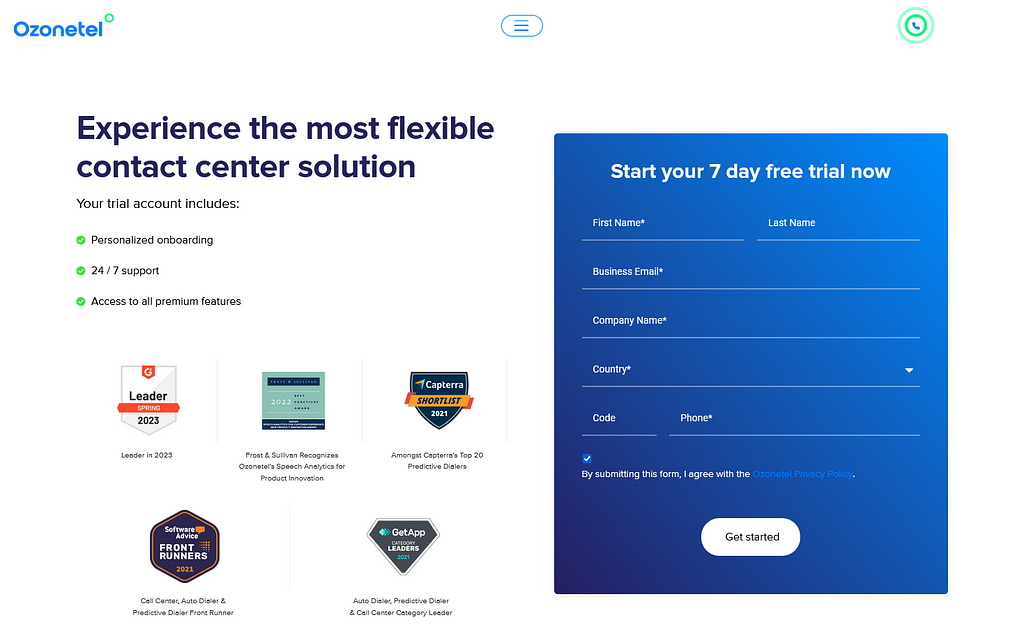- Resources
- What you need to know about outbound IVR
What you need to know about outbound IVR

We all agree that Interactive Voice Response systems often form the main interface of your contact center solution. They greet customers, collect caller intent and channel calls to the right department. But this isn’t all. IVR doesn not always need to be used only for inbound call operations, outbound tasks such as reminders, appointments and collection calls can also be assigned to your IVR.
Many call centers use Outbound IVR or IVR blasts IVR to proactively connect with customers. This article tells you exactly how.
What are outbound IVR campaigns?
Outbound IVR Campaigns are fully automated outbound calling campaigns. Here customers or prospects receive automated, interactive voice messages. Each message can be personalized with a caller name and other details. In such campaigns, a type of auto dialer also known as IVR Dialer automatically dials all the contacts on a given contact list or excel sheet, but instead of connecting to a live agent, the IVR reads out a pre-recorded script. Customers can interact with the IVR using DTMF inputs on their telephone keyboard. In the case of natural language enabled IVRs, they can expect the IVR calling system to understand simple voice inputs such as “yes” or ” no”.
Also Read:
How Treebo used a speech-enabled IVR to automate how callers asked for hotel directions
6 ways that businesses can use an outbound IVR campaign:
- Feedback campaigns. Customers can be called after a visit to a store, receiving a product, or availing a service. They can be asked to rate their experience, and if they have any specific grievances they can opt for leaving a voice recording, receiving a callback, or being routed immediately to a live agent.
- Automated customer surveys. Larger research surveys can also be conducted by outbound IVR. In fact, one of our clients uses our outbound IVR to conduct their preliminary job interviews. ( These recordings are later processed by a proprietary AI-based algorithm)
- Appointment Reminders. Remind customers about appointments, due dates, last dates, bill payments. Many finance businesses find that automating their collection calls can reduce the load on their staff by as much as 60%.
- Promotional Campaigns. These campaigns use outbound IVR to avail promotional offers via automated voice calls. If they are interested in the offer, they can opt to speak to a live agent then itself. Or they could automatically send an SMS link or a given a callback. This is especially useful for financial products or realty telemarketing campaigns, but could also be a unique way for eCommerce, consumer electronics brands, and retailers to promote their products.
- Greetings. Outbound IVR can be a unique way of sending seasonal greetings to all your customers.
- Brand Engagement Campaigns. Outbound IVR can also be used for unique voice-based brand engagement campaigns.
Also Read: How to automate your collection calls
How can you personalize your outbound IVR campaigns?
You can personalize your outbound IVR campaigns in much the same way as you personalize your mass emails. For example, if you are sending a due date reminder: You simply add a field for customer name, bill amount, due date. The IVR will collect this information via API integration with your CRM and send each customer a personalized reminder.
What are the critical tools your outbound IVR solution should have?
IVR is different from Robo-calling because it allows you to collect responses and personalize every call.
Ozonetel has been providing inbound and outbound IVR solutions for over a decade. If you are curious to see how it works, do Contact us here for a demo.
- Same IVR provider for outbound and inbound IVR. Outbound IVRs are not standalone systems. The same IVR that you use for Inbound IVR can be used for your Outbound IVR campaigns.
- Personalization Options. It’s a cardinal rule: nobody, absolutely nobody, sends generic messages anymore. Personalizing with a name is absolutely essential. If you are sending a payment or subscription reminder, you may need to add details of your customer plans/program details and dues. It’s easy to add these fields to your IVR message. And your IVR will draw the data automatically from your database to send personalized messages.
- Deep Integration with CRM system. Whether you have Salesforce, Zoho, Zendesk or even a custom CRM solution —your IVR should easily be able to draw data from here. So ensure your provider can manage a deep and seamless integration.
- Flexibility and Complete control. When you get a new IVR solution, there is a catch. Every time you need to change the message, create new promotions or campaigns you need to contact (and pay) your IVR Provider to design it for you. This can be very limiting. Ozonetel offers an intuitive drag &drop IVR Designer that lets you create and change your campaign anytime you want.