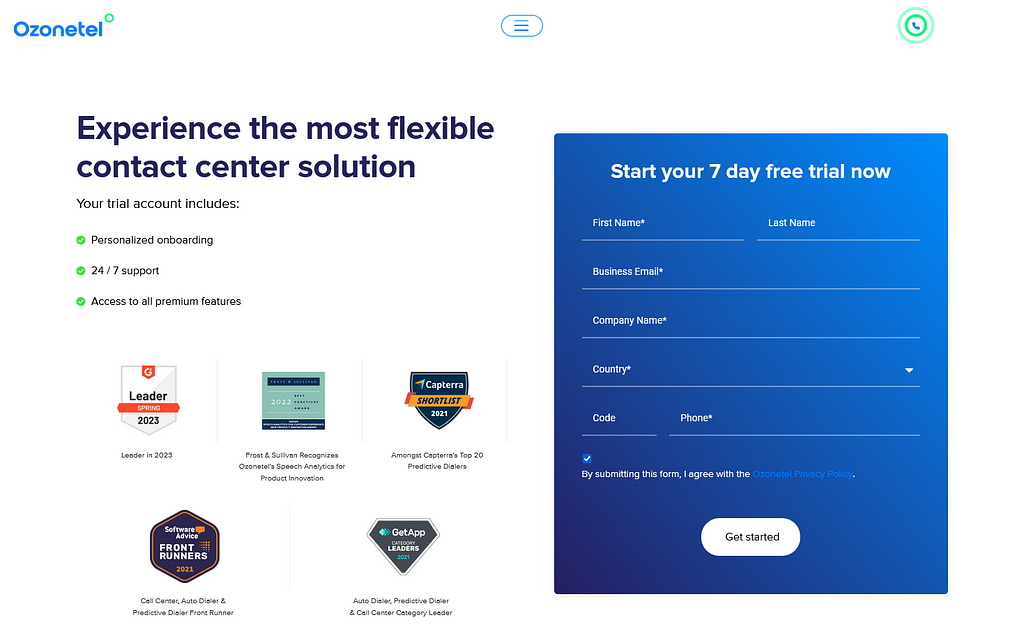- Resources
- What Is Customer Service Automation? Benefits, Strategies, And Examples
What Is Customer Service Automation? Benefits, Strategies, And Examples

According to a report, 71% of business leaders intend to redesign the customer journey to improve satisfaction. If you’re one of those leaders, you might investigate automated customer service as a way to deliver the high-quality, frictionless experiences that customers want.
Automated customer service is a type of customer support that uses automated technology to resolve client concerns, either with or without the involvement of a human.
Furthermore, customer service automation enables organizations like yours to achieve results such as a 40% reduction in agent attrition, a 90% increase in customer satisfaction, and 40% higher sales. With these types of results, it’s no surprise that analysts expect AI chatbots to become the primary customer service channel for a quarter of firms by 2027.
To help you understand more about automated customer service and how it can enhance your customer experience (CX), we’ll go over what it is, how it works, how it helps businesses, and how you can automate customer assistance in your organization.
In this article, we will explore:
What Is Customer Service Automation?
Customer service automation encompasses all types of customer service that use tools to automate workflows or operations. The primary goal here is to minimize human intervention, particularly when performing repeated operations, resolving common issues, or answering simple FAQs.
When powered by artificial intelligence (AI), automation technology is particularly successful at managing most repetitive operations, assisting customers in completing tasks, and resolving problems swiftly without requiring human intervention. Experts anticipate that AI will be able to automate 95% of all customer contacts by 2025.
These solutions capitalize on people’s rising inclination for individualized conversational experiences via text- and voice-driven systems and the simplicity with which they may now communicate with “virtual assistant” via voice-activated smartphones, smart speakers, and other gadgets. Most importantly, you can deploy them across your clients’ preferred communication channels, meeting your consumers where they currently spend time.
How Does Customer Service Automation Work?
Consider a situation where a consumer has a problem with an electrical product acquired from your business. When customers visit your website’s “Support” page, an AI chatbot immediately communicates with them to better understand the issue. By analyzing terms like “won’t turn on,” the AI sends the consumer to a relevant article in your Knowledge Base. Following the instructions, the customer finds they failed to remove plastic from the battery slot, which solves the problem.
However, if the problem is more complex, such as a damaged product, and occurs outside business hours, the AI chatbot confesses its inability to handle it. It encourages the customer to email your support team, and a prepared response confirms the opening of a ticket, reassuring the user that a person will contact them shortly.
When your team continues work, a support representative contacts the customer, who is already familiar with the basic troubleshooting techniques conducted. The connection between your automated customer service and the ticketing system allows the representative to understand the product’s problem and process a replacement rapidly.
Benefits Of Automating Customer Service

Automating your customer service allows you to manage more inquiries and quickly do jobs that would be difficult and time-consuming to perform manually, such as scheduling Uber rides in seconds. This allows human agents to address more strategic jobs and complex user requests. At the same time, automation enables clients to obtain the answers they seek rapidly with minimal effort.
Here are a few more benefits of automating customer service:
Reduces customer service costs
We can only talk about customer service automation by discussing the cost. It costs less than a live agent to interact with customers. According to McKinsey, firms that employ technology, such as automation, to improve the customer experience can save up to 40% on service costs.
Companies might lessen their demand for new staff as they grow. The cost benefits extend beyond manpower, as you reduce your office footprint while increasing your client lifetime value.
With the fundamentals covered, automation enables humans to focus on customer satisfaction rather than daily metrics. It streamlines workflow and preserves time for more sophisticated, individual customer engagements.
Allows for 24/7 support
Humans can only work so many hours per day. On the other side, automated customer service provides uninterrupted support 24 hours a day, seven days a week. For example, a chatbot provides online assistance without human interaction. Chatbots can warn on-call staff of service interruptions in some scenarios.
This form of always-on service goes beyond customer support. Your prospective clients also require assistance. Intelligent chatbots can capture leads’ contact information without requiring them to complete forms. The chatbot then escalates the lead to a sales agent, who contacts them the next day.
Aligns with the preferences of modern customers
While phones remain one of the most popular customer care channels across all generations, the trend is changing. According to research, younger generations prefer communication means other than phone calls to receive support.
As digital natives, Millennials and Generation Z are becoming more comfortable addressing problems independently. They’re familiar with online knowledge bases, frequently asked questions, virtual assistants, web chat, and social media messaging. If you do not provide automated customer service, you are limiting the quality of service you may offer to knowledgeable clients.
Improves efficiencies and speed to value
Customers benefit from automation since it allows for faster response times. Keeping clients from phoning your company permits agents to tackle more complex problems.
Human agents can focus on outcomes rather than being pressured to complete calls quickly. Consider being able to address difficulties the first time rather than having clients bounce around many persons. This approach leads to happy consumers and fewer complaints.
If your support team uses customer service metrics like Average Handle Time (AHT) or First Contact Resolution (FCR), automation may help them meet their objectives.
Centralizes information
Using a CRM platform allows you to consolidate customer information, such as contact information, self-service interactions, transaction history, viewed content, and more.
Integrating your CRM with automated customer service solutions, such as a virtual phone system, gives you a more complete view of your consumers. Support agents can view real-time customer information before receiving calls, emails, or web chats.
Your customer care team can access this information in a matter of seconds. They can provide an excellent client experience without managing many tools, tabs, or spreadsheets.
Enhances human interactions at key touchpoints
In many firms, the customer experience exists alongside the customer journey. For example, take a real estate agent assisting clients in purchasing their first home. There are several milestones and uncertainties before they receive their keys. A competent agent anticipates clients’ wants and provides pertinent information during the transaction’s critical stages. This well-timed delivery reduces worry and boosts confidence in the agent.
Anticipating customer requirements before they occur is an example of exceptional customer service. Your staff can concentrate on complicated and demanding jobs. When interacting with customers, they can demonstrate better empathy and solve problems with higher mental ability.
Encourages support team collaboration
Automated customer service technologies can improve team communication and remove uncertainty over who owns a specific support issue. Help desks using automation can enhance workflows for resolving customer complaints, reducing wasted procedures. Automation can help flag a ticket for review if it has stayed the same after a week to prevent a ticket from going through the cracks.
Some helpdesks offer internal wiki capabilities that allow agents to exchange insights. Such help center software can dynamically recommend articles from its knowledge base. This will enable it to track and improve resolution rates.
Minimizes human error
No one appreciates being shuffled from one support agent to another, no matter how polite the support crew is. You owe it to your clients to answer their questions as quickly and efficiently as feasible.
Automation is one of the most effective techniques to improve service speed while reducing human error. People tend to rely excessively on instinct and intuition. Live representatives try their best but often acquire muscle memory for consumer inquiries. Individual interactions may not reflect the total customer base.
Support reps need more time to do a thorough investigation on every call. Before answering an incoming call, automated customer care technologies such as Call Pop display contextual intelligence.
Establishes a uniform tone and voice
Automation enables your team to deliver customers with experiences consistent with your brand. For example, if your company utilizes a specific term, you may train a chatbot or auto-attendant to stay on-brand. Your team can customize your business phone system’s on-hold music and messages to reflect your brand.
Supports customer feedback campaigns
Customer service automation helps collect feedback along the customer’s journey. Discover why customers love your firm, not just whether they endorse your brand.
Brand measures such as Net Promoter Score (NPS) and Customer Service Satisfaction (CSAT) are helpful, but there is a better method to use them. Consider tracking which customer channels lead to more satisfied consumers.
Disadvantages Of Customer Service Automation
Anyone stuck in a horrible chatbot or automated voice message loop can speak to the drawbacks of automated customer care. Here are some of them:
Increased customer frustration
Frustrated customers looking for solutions who receive only unhelpful, automated responses or are sent to the same FAQs may become enraged when they reach a live agent. This is terrible news for the agent who has to deal with the angry customer and the business that may receive unfavorable consumer feedback.
Inability to handle complex queries
Automated customer care technologies like chatbots are programmed with template responses. And, while some of the more advanced bots can learn to grow their knowledge base, consumers occasionally have queries that need to be simpler for them to solve, necessitating the intervention of a person to fill the gaps.
Lack of empathy
There is something to be said about the “human touch.” Consider clients on vacation dealing with an airline that has lost their bags. Customer service automation can address customer problems. Still, it cannot express regret for the terrible events in a way that suggests the airline genuinely cares. Empathy could explain why 75% of consumers prefer human encounters even when automated solutions improve.
Downtime
Although automation tools do not require sleep, they will encounter downtime during scheduled maintenance, system updates, and upgrades. In the worst-case scenario, they could be hacked by malicious actors or crash due to a technical glitch or power outage, leaving consumers (and workers!) stranded.
Strategies To Automate Customer Support
In an era of instantaneous reactions and real-time feedback, businesses must adjust quickly to meet and exceed client expectations. As we enter the age of intelligent automation, organizations must harness the power of technology while maintaining the human touch. It involves balancing convenience and connection. So, how can we achieve this balance? Let us dive further.
Determine Your Needs
The first stage in automating your customer service journey is introspection. Recognize the sections of your customer service architecture that are labor-intensive and repetitive. The goal is not to automate for the sake of it; instead, it is to improve efficiency while keeping the core of human connection.
Dive into data, communicate with your front-line personnel, and listen to your customers. Recognizing and matching their desires with your business goals allows for effective automation.
Set Up an AI Chatbot
Chatbots are ideal for automating regular questions. Your chatbot can connect directly to your knowledge base and retrieve answers instantaneously. It can also be educated to answer specific queries people ask over time (artificial intelligence means that the chatbot learns as it interacts with others). For example, chatbot software employs NLP to identify differences in client questions.
AI chatbots can also help to personalize content. We previously mentioned using purchasing history to offer suggestions. They can also address clients by name and keep track of the information they provide so they don’t have to ask for it again later.
The most significant advantage of chatbots is their ability to be personalized. Their scripts do not have to be dry; they can have a conversational tone that draws customers in.
Integrate Channels and Humans
Giving your consumers choices is the only way to speed up customer service without sacrificing the human factor. Your emphasis may change depending on your audience, but it’s always a good idea to have channels available and be able to turn them on and off as needed.
Fortunately, some platforms can help you do so. Channels no longer have to be separate; they can all be part of the same solution. This allows you to easily merge automated and human customer service without data loss or inefficiencies. Chatbots can be linked to live chat, email, phone assistance, and so on. This provides a unified perspective of customers, resulting in improved customization.
If you’re just getting started, start small. Learn how to automate essential procedures or inquiries. For example, your chatbot does not need to know or understand everything before being launched; instead, train it to answer a few frequently asked questions and continue training it over time.
Train Agents
Agents require training to manage automated workflows and understand how to progress to more complex jobs once customer service automation has taken hold in your organization. Ensure agents understand which technologies are employed, why, and how to handle situations where automation fails.
Ironically, this can also be done with technology. For example, suppose a chatbot cannot assist a client and refer the question to a live agent. In that case, the agent should be able to see the information the customer previously provided to the chatbot. They should not have to ask for it again. Using software that keeps customer profiles up to date and displays agents’ previous client encounters can help with this. This is a terrific approach to having more successful conversations.
Implement Templates and Routing
Your agents do not need to reinvent the wheel each time they speak with a customer. Give them a few templates to help them create consistent and helpful responses. Templates can also be used for email marketing and other forms of customer communication. Customer experience platforms often have built-in templates that can help you use or modify for your purposes.
Routing is another aspect of automation that you should start implementing right away. You need software for it – your CRM or marketing platform or even your AI chatbot can handle the correct routing of requests.
Use Cases And Examples
Now that you have a good understanding of what customer service automation is let’s look at some examples that will help you implement the solution in your enterprise:
Streamline Appointments
Handling appointment reservations is tricky since clients frequently contact you through many means, and you may need multiple platforms to handle these inquiries. Or you can use an AI chatbot and customer data segmentation to streamline the appointment reservation process and increase agent productivity. Agents can handle numerous appointments and talks simultaneously, users can engage using their preferred chat apps, and customer satisfaction improves.
Example
One of India’s emerging diagnostic firms wanted to tailor communication approaches to cater to the diverse needs of patients. The firm wanted to offer patients the freedom to book appointments, access reports, and receive medical advice on their preferred channels. ow to tailor communication approaches to cater to the diverse needs of patients? With Ozonetel’s omnichannel CCaaS, patients could seamlessly engage via various channels, including WhatsApp and phone calls, in addition to the app, website, and email.
Expedite Lead Response
Automated systems or dialers to quickly and efficiently respond to leads that come in through inbound channels, such as phone calls, emails, or website inquiries. Instead of manually dialing numbers or sending individual responses, automated dialer systems can be programmed to instantly contact leads as soon as they come in, ensuring a swift and timely response. This automation helps streamline the lead follow-up process, reduces manual effort, and ensures that leads are engaged promptly, increasing the chances of conversion.
Example
ClearTax, a Fintech firm based in Bangalore, previously took almost 24 hours to establish the first touchpoint with customers. This delay was mainly due to a lack of automation, inefficient dialing processes, and manual management of Call Detail Records (CDRs). As a result, agent productivity suffered, leading to fewer conversions. However, after using Ozonetel, ClearTax can now automate their workflows, significantly reducing the first-contact time frame to 10 minutes for customers and 15 minutes for marketing leads.
Optimize Support with Self-service
Self-service options empower customers to find answers to their queries, resolve issues, and complete transactions independently, saving time and effort for both the customer and the contact center agents. By offering self-service options such as interactive voice response (IVR), knowledge bases, and online portals, contact centers can enhance customer satisfaction, reduce wait times, and improve overall efficiency. Moreover, self-service options can also free up agents to handle more complex inquiries, leading to higher productivity and better utilization of resources.
Example
One of India’s leading insurtech firms set about creating a solution that focused on making the claim settlements and communications experience as smooth and effortless. They wanted a smart IVR solution that could address routine queries and could be resolved without human intervention. The team conceptualized a smart IVR system that preemptively deduces the reason for an incoming call when it strikes the IVR.
Providing Conversational Continuity
Unifying all support channels on a single platform to provide a solution for effectively managing their contact center and optimizing assistance. For this, you can invest in an omnichannel CX platform that integrates all digital channels for seamless and consistent customer communication. It is important to be available for today’s customers across multiple channels. Whether through chat, email, voice calls, or even social media platforms, a company must ensure that customers have easy access to support, making it convenient for them to get the help they need. Even if a customer switches channel, he doesnt have
Example
BigBasket spends a significant amount of time analyzing data on what customer service issues are coming and here we use Ozonetel to capture data, use that to improve customer service, and also to figure out which are the key issues emanating and get to the root of the problem and resolve them.
Automate Collections, Verifications, and More
Managing collections and verifications can be challenging, but our solution makes it seamless. Reduce loan delinquency by automating EMI and payment reminders, ensuring your customers stay on track. Enhance customer experience by automating notifications throughout the application and verification process, keeping customers informed and satisfied. Happy customers are more likely to remain loyal, fulfilling every NBFC firm’s goal.
Example
Previously, Gold loan NBFC Muthoot Gold deployed two dedicated agents to handle reminders for consumers who purchased gold on loan and needed monthly instalment reminders. Muthoot transformed this process by integrating a voice bot exclusively for payment reminders, making it more efficient and streamlined.
Direct Attention To Customers
Automated customer service software can answer consumers instantaneously, eliminating the wait associated with human support. This quick answer is available at all times. Therefore, time zones are immaterial during the first few interactions with customer service. Human attention isn’t required in every case, and chatbot data suggest that a chatbot running 24 hours a day can significantly impact those shaky first steps. Companies using customer service automation software can level the playing field with competitors with greater resources.
Provide Account Status
Your customers expect to be able to access their account information quickly and easily. Your contact center agents should focus more on account information requests rather than handling more complicated issues requiring their knowledge. To manage this, create and deploy a chatbot capable of engaging with consumers and providing them with pertinent account status information. Security is essential here, so utilize biometrics to assist your chatbot in authenticating customers.
Streamline Payments
Sometimes, a customer service representative is more than you need, especially in basic transactions, such as a client paying for a product your firm provides. This is where AI for customer experience comes in. Self-checkout machines at grocery shops are popular among a specific demographic of customers for a reason: nothing beats DIY plus AI for a quick, no-hassle payment experience. Chatbots can perform the same purpose in an e-commerce environment, operating as automated cash registers when a human is better suited elsewhere.
How Ozonetel Can Help Automate Customer Support

Ozonetel’s call center software is specifically developed to enhance sales and customer service agents while offering managers more control and insight. Here is more in-depth information on the features they offer and how they benefit you:
Automated Customer Support
Implement intelligent IVRs and bots for handling routine inquiries and tasks, thereby reducing reliance on human agents and lowering handling times and costs.
Seamless Omnichannel Communication
Utilize omnichannel platforms to seamlessly support customers across various channels like calls, WhatsApp, and chat, ensuring a consistent experience.
Performance Tracking Tools
Employ tools for tracking key metrics such as CSAT, FCR rates, and handle times to monitor and improve service quality.
Scalable Solution
Implement flexible solutions capable of scaling to manage large, fluctuating call volumes effectively without system crashes, ensuring reliability during peak periods.
Remote Team Empowerment
Provide work-from-home supervisor tools and capabilities to empower remote teams, mitigate attrition, and enhance efficiency.
Personalized Customer Engagement
Deliver personalized communications across all channels to drive better engagement and satisfaction among customers.
Seamless CRM Integration
Integrate with CRM and other systems to connect support interactions with broader customer data for improved insights and service delivery.
Conclusion
While manual processes and procedures are necessary, they have limited customer support agents’ ability to perform higher-value activities. Automation helps agents better comprehend digital events, mobilizes the necessary personnel to fix them, maintains a consistent approach, and keeps customers informed. These teams can be freed up to proactively convey customer problems, potentially auto-remediate low-risk issues, cooperate on a large scale with technical teams, and deliver real-time updates to customers and stakeholders.
When things go wrong, clients never recall the problem. They just remember their own experience. Automation can assist ensure that the experience is as good as it can be. Rapid resolution, regular contact, and well-maintained routines will make agents’ lives easier, allowing them to be available when consumers need them the most.
Ready to take control of your call transfer
experience for better CX outcomes?
Prashanth Kancherla
Chief Operating Officer, Ozonetel Communications
Over the past decade, Prashanth has worked with 3000+ customer experience and contact center leaders...
Chief Operating Officer, Ozonetel Communications
Over the past decade, Prashanth has worked with 3000+ customer experience and contact center leaders to comprehensively understand the need for effective and efficient customer communications at every step of their journey with a brand. Deeply embedded in today’s CCaaS ecosystem, he has been instrumental in Ozonetel's growth and contributed in various roles including product management, sales, and solution architecture.