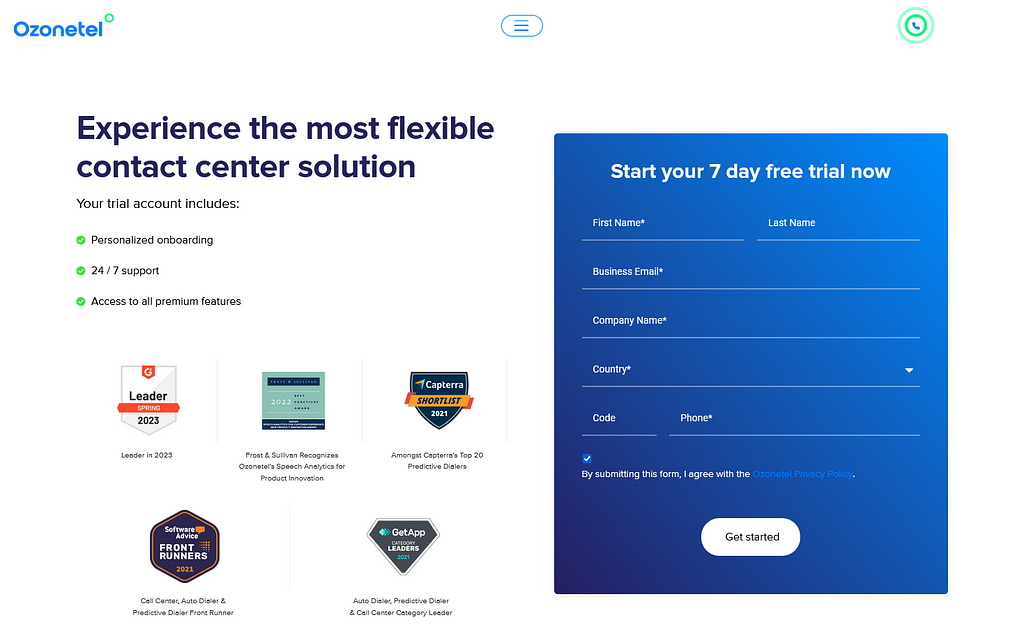- Resources
- The Ultimate Guide To Auto Dialers
The Ultimate Guide To Auto Dialers

Learn how auto dialers improve both your sales and support processes.
Introduction
Learn how auto dialers improve both your sales and support processes.
Use cases | Guidelines | Comparison charts
Why Use Auto Dialers?
Did you know that in most sales departments, representatives waste nearly 60% of their time on unproductive work such as dialing, waiting for leads to answer, and listening to busy tones? That leaves them with less than half a working day to do their actual job – that is, to converse with leads and convert them.
Over the years, we’ve successfully set up cloud communication solutions for 1500+ businesses. Auto dialers are an integral part of these solutions, and though every business uses the tool differently, they’ve all achieved the same result: smoother processes and higher productivity.
There are many kinds of auto dialers to choose from. If selected correctly, they not only improve your outbound sales productivity but also help you automate reminders, inbound lead responses, and callbacks.
If you are a contact center manager, entrepreneur, or sales manager, this eBook will also help you understand the differences between the various types of auto dialers, show you use cases and step-by-step guidelines on how to select the right one based on your data quality, and explain calling requirements.
Auto Dialer 101
Learn what is essential to know about the technology so that you can make a well-informed decision when purchasing your auto dialer software.
What is an auto dialer, exactly?
Auto dialers are a kind of software used to quickly dial down a list of contacts and connect them to a live agent or an IVR. They skip busy tones, unanswered calls, and answering machines to connect agents directly to live contacts.
Auto dialers are available as SaaS (software as a service) solutions. This means that you don’t need specialized hardware or software to use them. They can be set up in minutes with zero setup costs. Your supervisors simply log in to upload data and start the campaign, while agents log in from their desktops or mobile devices to speak to the contacts.
CLOUD-BASED AUTO DIALER ADVANTAGES Zero Hardware | Zero Software | Zero Setup Costs | Lightning Fast Deployment
Auto dialers have multiple applications
Telemarketing
Fundraising calls
Lead qualification
Outbound sales
Inbound sales
Debt collection calls
Appointment confirmation
Bill payment reminders
Automated callbacks
Feedback calls
Volunteer outreach
Customer surveys
Learn how auto dialers can:
- Double your outbound sales teams’ productivity.
- Accelerate response times on inbound sales.
- Automate collection and reminder calls.
- Automate callbacks.
Are there different types of auto dialers?
There are four different types of auto dialers available on the market. Your cloud contact center provider may offer one or all of these options. Contact center solutions such as Ozonetel offer all options as four dialer modes. You can select the one you need while setting up your dialing campaign.
Power dialers
A power dialer dials one phone number after the next sequentially. It skips unanswered busy tones to connect agents to live contacts. It automatically moves on to another call when the previous one ends.
Predictive dialers
A predictive auto dialer dials more than one contact per agent. The dialer uses a predictive algorithm that uses average answer rates to “guess” how many simultaneous dials will minimize agent idle time. Agents are connected only once a call is answered. Supervisors can control campaign “speeds” using pacing ratios.
Preview dialers
Better suited to smaller call volumes and more detailed or complex cases, preview dialers enable agents to preview data before they decide to continue with a call or skip.
IVR dialers
IVR dialers are used to “blast” messages to a contact list. It works like other dialers, except that it connects the contact to an IVR message rather than a live agent. The IVR can have advanced functions such as auto-personalizing messages or even natural language processing abilities to carry out “conversations” with your contacts.
Which auto dialer does my business need?
The same business might need different auto-dialers for each campaign. It all depends on your calling requirements and data quality. Use our comparison chart to figure out which auto dialer you should select for your next campaign.
| Power dialers | Predictive dialers | Preview dialers | IVR dialers | |
| USP | Fastest campaign completion | High agent productivity No dropped calls | Leads and data preview available for agents | Outbound IVR blasts |
| Priority | Agent productivity | Agent productivity balanced with call quality | Customer information review | Automation Self-service Saving working hours. |
| Disadvantages | Agents may be unavailable when calls connect. This could lead to dropped calls. In some countries, this causes regulatory and compliance issues. | 30% slower campaign completion than predictive dialers | Cannot run through large daily call lists per agent | Contacts may disconnect during the message |
| Contact list size | 1000+ contacts per day | 100-900 contacts per day | >100 calls per day | 1-1000+ contacts per day |
| Call Volume | 300+ calls per agent per day | 100-250 calls per agent per day | 50-100 calls per agent per day | NA |
| Data Quality | Use for low-quality and 3rd party data | Use for moderate to high-quality data | Use for high-quality data and complex cases | Use for both low-quality sales data or opt-in customers |
| Preparation time | Use when agents don’t need any time between calls | Use when agents need 0 to 1 minute between calls | Use when agents need 5-20 minutes between calls | Use when agents are not available |
| Use cases | Cold calling Telemarketing | Outbound sales Inbound lead management Automating callbacks | Niche and high-quality lead caller groups Inbound marketing for B2B | Bulk messaging Debt collection calls Payment reminders Lead qualification CSAT surveys Appointment reminders |
How do other businesses use their dialers?
Auto dialers can be used across industries to optimize your calling processes. Learn six ways businesses use our auto dialers to boost productivity across various industry verticals.
USE CASE #1 | INDUSTRY FINANCE | AIM: TO PERSONALIZE LOAN REPAYMENT REMINDERS | SOLUTION: IVR BLASTS
Automate millions of personalized reminders

USE CASE #2 | INDUSTRY EDUCATION | AIM: QUALIFYING LEADS | SOLUTION: PREDICTIVE DIALER
3x faster outbound sales
An educational service provider improves its admissions process using our outbound dialers.

USE CASE #3 | INDUSTRY FINANCE | AIM: AUTOMATED CONFIRMATION CALLS | SOLUTION: DIALER API, IVR
Fully automate verification calls
A financial services business uses our outbound dialer to confirm trade bookings made on its website.

USE CASE #4 | INDUSTRY ONLINE PHARMA | AIM: QUALIFYING LEADS | SOLUTION: PREDICTIVE DIALER
Schedule customer calls
An online pharma company uses our auto dialers to verify online orders and book repeat orders.

USE CASE #5 | INDUSTRY INSURANCE | AIM: INBOUND LEAD MANAGEMENT | SOLUTION: CRM INTEGRATED DIALER
Expedite inbound lead response
A small insurance company uses our CRM-integrated dialer to call inbound leads within 5 minutes of filling out a web form.

USE CASE #6 | INDUSTRY ONLINE RETAIL | AIM: AUTOMATED CALLBACKS | SOLUTION: DIALER
Automate callbacks
A customer support center for an online retail store managing 500 daily calls with less than 20 agents uses power dialers to automate call-backs, so it never misses a call.

Advanced Auto Dialer Options
You can get more out of your auto dialer by using advanced options and pairing it with other tools and features. Read on to learn how.
How can I optimize my dialer performance?
While auto dialers can automate your dialing process, you don’t want to waste time uploading data or waste leads because a call went unanswered on the first try. Keep these pointers in mind while setting up your campaign to make the most of your auto dialer campaigns
Choose the correct dialing logic
Switch between the various dialing modes based on your campaign requirements. Change your dialing logic and rules based on data quality to optimize campaign goals. For example, select customer-first modes for high-quality data and agent-first modes for lower quality data.
Schedule calls
Scheduling your outgoing calls in an organized manner ramps up performance. Businesses that stick to their promises of calling back at a specified time are definitely considered more reliable – and trust leads to better conversion rates. Call scheduling is a critical tool for maximizing answer rates and demonstrating reliability by ensuring that calls are made to customers at their preferred time and date. You can schedule calls programmatically via open APIs using a CRM and conditional API calls. Calls can be scheduled during lead generation, during conversations, and via CRM and telephony integration.
Schedule retries
Leads are precious. If they don’t answer on the first try, you need to try again. Setting up call retries helps maximize your data potential. Call retries can be scheduled by the auto dialer immediately, at a specific time, or on another specified day. For example, the first retry can take place immediately after the call goes unanswered. Or, after all the primary data has been dialed once, the auto dialer can go back and systematically call the unanswered calls. Alternatively, you can set a specific time of day for a call retry along with certain rules like the maximum number of retries. You may find that you need to experiment a bit with the time and date that best suits your particular dataset and industry.
Monitor campaigns
It’s important to keep an eye on how your campaign is going. Don’t wait until the end of the work day or the end of the campaign to rectify mistakes. Use live monitoring tools to view how your campaigns are faring. You can view how many calls have been successfully answered, failed (went unanswered), or are pending (yet to be dialed). Keep an eye out for unusually high fail rates or drop rates especially.
Reset campaigns
If your fail rates are unusually high, you can stop and reset your campaign. Many times, wrong data can lead to high failure rates. It could be a simple issue, such as prefixing your data with the wrong country code, that is causing the entire problem. If this is the issue, you can simply go into your campaign setup and stop and reset data with the correct prefix (with Ozonetel, this is a simple one-click process) to save unnecessary time wastage.
Change pacing ratios
When drop ratios are high in your predictive dialer campaigns, it means too many calls are being dialed per agent. You need to go back to your dialer setting and reduce the pacing ratios.
Conclusion
Auto dialers help rule out repetitive, distracting processes that keep your frontline staff from maximizing their customer-facing time. Contrary to popular belief, auto dialers don’t just optimize your sales calls but also streamline many customer support and customer engagement processes. Choose a robust contact center solution with dependable auto dialers and all the complementary features you need to unleash your productivity. As with all tools, the impact lies in the hand of the user.