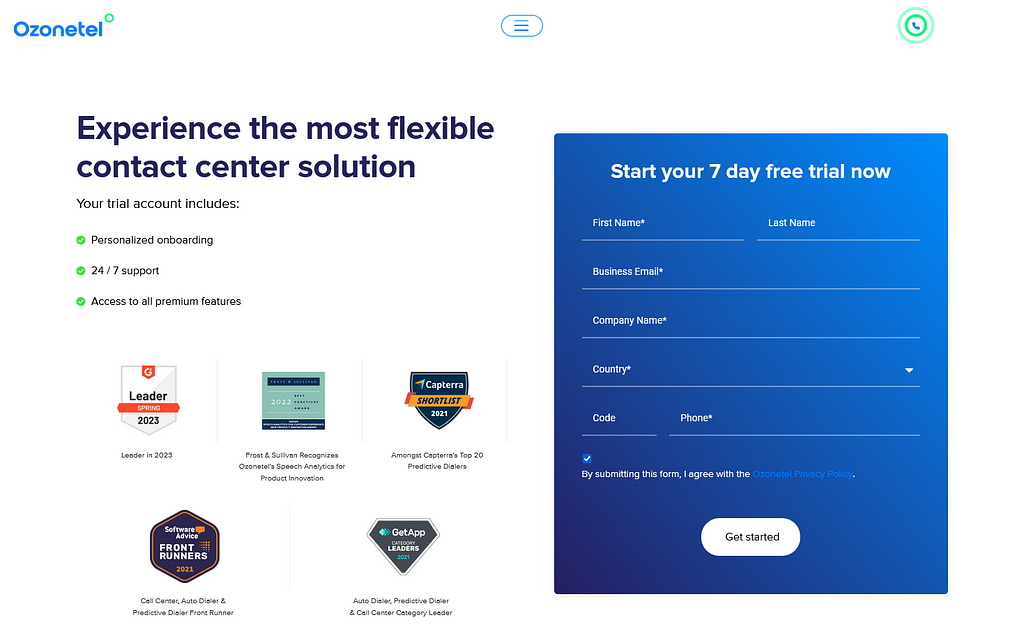- Resources
- Smoothly switch from chat to voice calls on Intercom
Smoothly switch from chat to voice calls on Intercom

Announcing Ozonetel’s seamless integration with Intercom.
A chat window on your website is a quick, inexpensive way to provide instant support to a customer or prospect. But have you noticed that when conversations start getting interesting, being limited to typing is frustrating? Because, when a prospect gets excited about your product, or when a customer gets over -agitated, being able to speak to someone is invaluable.
We’ve always believed that chats and voice complement each other. Now businesses that use Intercom for chatting with customers can explore the massive dual benefits of voice + chat.
Ozonetel has recently announced its availability on the Intercom store. The integration lets users switch seamlessly from their chat conversations to voice conversations with the same agent. It is effortless for both customers and agents.
Wondering if you need the integration? Consider these 5 benefits:
Give customers the choice of voice
What medium of communication does your customer or prospect really prefer?
After all, if typing was such an intuitive medium, why would so many people adopt voice searches? (In 2020, nearly 50% searches will be via voice.*)Though predictions of voice tech killing the keyboard may be dire, it’s a good idea to give your customers the choice of whether they want a chat or a phone conversation.
You’re likely to find that prospects sitting at their work-desk will choose chat. But they’d happily switch to voice when they’re just climbing into their vehicle or getting out for a brisk walk.
While the bored executive at a conference may choose chat, a shopper deciding between your product and what they’re looking at in a store might prefer voice. While the millennial multitasking on multiple windows might choose chat, the baby boomer might prefer voice support to close the deal.
A no-dial calling option
Yes. There was a time business would vie to get vanity numbers that were easy to memorize. But those days are gone. And buried. They’re as forgotten as the time when your parents (or grandparents) memorized phone numbers, or painstakingly keyed them in from little black diaries. Now customers barely notice the digits of your number. They expect a single click to connect them to someone who can help. And what’s easier than clicking the Click to Call link that’s readily available on your chat window?
No Special Hardware, no installation costs
Installing a calling feature on your Intercom chat is really easy. You simply go to the Intercom store and add our Ozonetel widget, save and set live. Clicking the call button converts the chat window into a calling dashboard. The customers’ system audio and speakers are automatically used for the call. And your agent just needs a pair of headphones to answer calls in their own computer system.
A complete contact center
Plus, adding Ozonetel gives you access to a whole range of contact center tools that improve customer experience and agent efficiency. This includes intelligent IVR, automatic call/chat distribution and advanced routing and live monitoring tools.
The Ideal Salesperson
Ideally, Intercom’s chat window should hover around your customer like a well-trained salesperson in a high-end brick and mortar store. Patiently waiting on the sidelines while the customer browses; then jumping to the rescue the minute they show the slightest signs of doubt or difficulty. Make your online customer feel the same: pampered. Give them an enhanced Intercom Chat experience with Ozonetel.