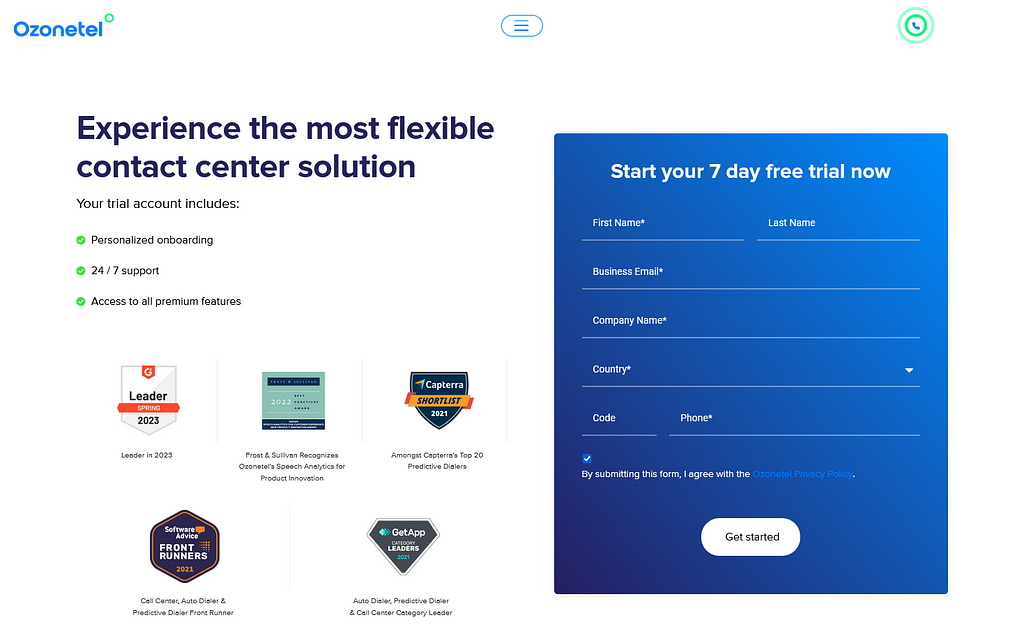- Resources
- Making international calls? Learn how to ensure high voice quality on VOIP calls
Making international calls? Learn how to ensure high voice quality on VOIP calls

Do you support your international customers from a global headquarter, or local customers from multiple remote offices? Or does your business need to call prospects across the globe? In both cases, VOIP calls can really slash those international phone bills. But if there are basic voice quality issues, it isn’t worth it. Disruptions, echoes, jitter or long silences can ruin the customer experience.
How do you ensure high call quality on VOIP calls? Do you need to fix things in your own infrastructure? Or watch out for something when choosing your cloud telephony partner? Turns out, call quality issues can crop up in cloud telephony infrastructure or your own office infrastructure.
- Cloud telephony infrastructure issues: 2 ways to ensure your cloud telephony infrastructure ensure high call quality
- Issues in your office infrastructure: 4 office infrastructure fixes to ensure high call quality.
In this article, we will explore:
2 ways your cloud telephony infrastructure can ensure high call quality on international calls.
- Distributed Points of Presence (POPs).
If you know that a substantial number of your calls will be international ones, it is critical you ask your telephony partner to list out their points of presence or POP’s. (We’ve mentioned this before in our guide to selecting a cloud telephony partner )
Why is this important?
If your solution provider doesn’t have multiple points of presence, they will have to resort to providing media(voice) and signaling (logic) from a single location. To put it simply, let’s say their application is hosted in Location A, and your application site is in a distant site B and C, then when your partner provides all services from Location A itself, you will face voice issues like jitter, blank calls or one-way voice in site B and C. And, if your provider hosts multiple instances for each location, then each location will become like an independent entity, and you will not be able to run a central ACD (automatic call distribution), and will also face issues while scaling.
When you have multiple POPs, the Media (Voice) and Signalling (Logic) can be separated. This means that all agents/ admin login to the same application from anywhere across the globe. The ACD is centralized and voice is separated from this application logic. Global voice gateways can be deployed. So wherever you or your customer is located, a nearby voice gateway ensures there is zero voice latency issues (no jitter, one-way voice or blank calls).
KOOKOO’s global presence ensures high voice quality during VOIP calls.
Change the telecom provider without changing your cloud solution.
Even though they are on the cloud, it is better to know how your telecom partner is aggregating the infrastructure for you. Your contact center software provider need not be your telecom operator. Usually, it is best if you use your own telecom operator (choose the leading telecom operator in your country). If you are facing issues like jitter or blank calls, it could be a problem with your telecom operator routes. Ask your cloud telephony partner if they could change the telecom operator routes, or better still change the telecom provider. (Disclaimer: Ozonetel gives clients the option of using their own telecom trunks, not all other cloud contact center providers may do this)
Why is this important?
Let’s understand this with a case study. When one of our clients went live, they started facing issues of silent calls. When an agent answered, the silence caused 3-10 second lags — a major blocker for customer happiness and for further scale. After a detailed analysis, we realized the lag was due to issue with the telecom operator. (We raised the issue with the telecom operator, who changed the route and the issue was fixed)
4 office infrastructure fixes to ensure high voice quality.
Sometimes your voice issues can easily be resolved by changing some basic office infrastructure. Whether your agents are making calls from their homes or offices, here are some ways to prevent voice quality issues.
There are also other aspects like PC Configuration or Thin Client Configuration which might impact voice. It is essential that a pre-audit is done before your setup goes live and a periodic audit to ensure you follow the optimum QoS for voice.
- High-Quality Internet.
A High-quality internet does not necessarily mean higher bandwidth (100 kbps per agent is more than sufficient). You need a stable internet which gives latency < 50 ms. Since it is the prime network needed to run your contact center on the cloud, we also suggest a backup link with an auto switchover policy in your firewall—to ensure nearly 100% uptime. - Headset Quality
While troubleshooting voice issues, we’ve often found the source of the problem to be the RCA or USB connectors of an agent’s headset. The most common issue, however, is often the headset quality itself. Simple USB headphones do not have noise cancellation, and this results in jitter. Do invest in noise cancellation headsets from well-known brands for all your agents. - LAN setup
Your office/contact center LAN setup is critical for your voice infrastructure. I’ll avoid the long lecture on networking and technology, and give you this simple checklist to ensure your LAN setup is up to the mark:
- Check your network switch. If you use a network switch, check how many users your network switch can handle. And, how much packets it can handle per minute. Generate a report on how your network switch load is at your peak load in the contact center. Do a QOS(Quality of Service: measurement of overall service) ensure it supports VLAN.
- Or your WIFI. Globally, QoS standards recommend usage of LAN cable (CAT6) for voice. However, with the change in ways of working, (agents working from home) use of WIFI has become a common practice. Analyze if your WIFI access point can support the per second-bit rate which is needed for running your voice infrastructure. In other words, ensure that your Wifi device supports VOIP & check how many users it supports at one go.
- Try to use a VLAN. This ensures that high LAN usage due to web traffic doesn’t impact your voice.
- Use VPN for Voice Security. We give most of our customer’s voice on webrtc in https, but if your organizational policies/internal IT security standards demand a high-security standard, VPN is the way to go.