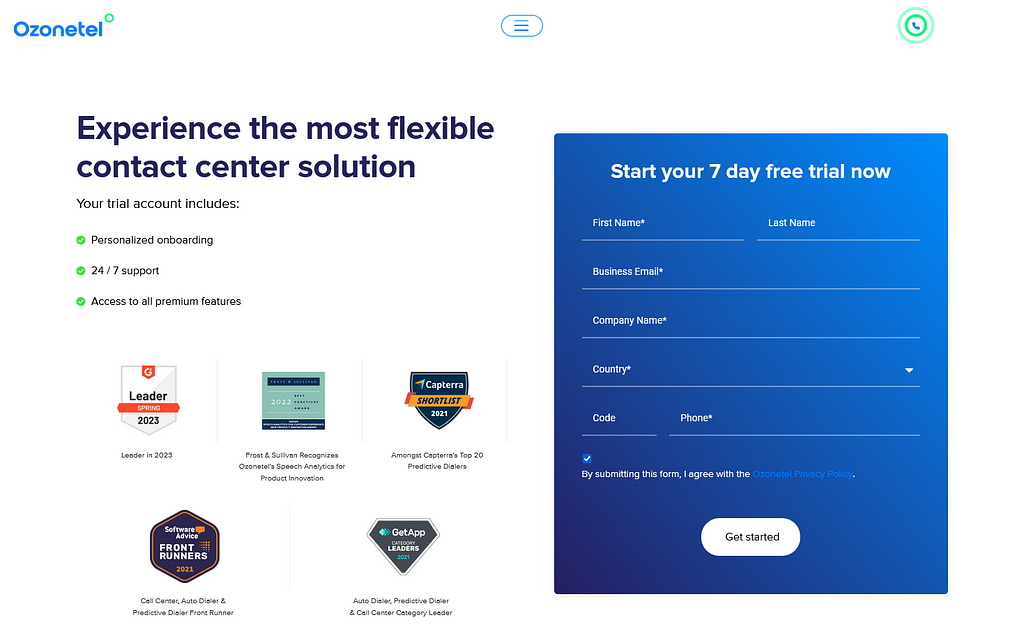- Resources
- How to quickly switch Call Centers to work-from-home during emergencies
How to quickly switch Call Centers to work-from-home during emergencies

The coronavirus may have triggered the world’s largest work-from-home experiment. A few days back, NTT urged 200,000 employees to work from home fearing the virus spread in Japan. For leaders in Macau, Hong Kong, and Singapore, working from home is a sensible option to stave off a crisis while keeping employees safe.
Of course, not all jobs/roles are aligned to work-from-home. Reports show that jobs within shipping, factories, and education, are struggling to adapt. However, call centers, especially those run on cloud telephony solutions will not have a problem.
Can I temporarily switch my call center to a work-from-home model?
Yes. Switching your cloud telephony solution to a work-from-home model on a temporary basis is easy. It’s something a team lead can organize while sitting at his/her own house. Instead of the calls landing in the call center, the call gets routed to the agent’s desktop or mobile. As far as the customer is concerned, he or she will not even know that the agent is working from home.
(Note: in case you have a legacy call center, please read my colleague’s article on how a legacy call center can switch to work-from-home mode)
Online versus Offline Mode.
In fact, since you can log in to your cloud call center account from anywhere, agents can simply log in to their system and get back to making and receiving calls as usual. Agents can function in what is known as an offline mode.
What is an Offline Mode?
Offline mode means that you can route calls to agents’ mobile phones or even landlines, instead of them taking calls via desktop. This is important when your agents may not have access to good headsets or speakers at their residence.
How does the team lead reroute calls?
The team lead needs to go to the reporting portal and change the logic as to where the call will land. Agents can take calls on their mobile phones, landlines or their desktops.
Security & Privacy Issues
Some businesses do not want the agent to be able to access customer details from their home because of data privacy issues. This means agents may not have access to their CRM data while logging into the call center.
But with this limited functionality, the call center can function efficiently from home.
This partial capacity is definitely preferable to the call center being down. Customers are aware that there is a problem, definitely appreciate this partial service to a complete outage.
Conclusion
The Coronavirus is not the first emergency situation when call centers have to switch to a work-from-home model. We have faced multiple situations like this. For instance, when there was a strike in of the Indian cities, many of our clients enabled their call center agents to take calls from home. Massive rains or snow could also cause call centers to declare a “work-from-home day”.
Note:
We’re proud to say that all our clients were easily able to switch to work-from-home in all these emergencies. In fact, in the few cases that team leads were not able to handle the rerouting, our team has pitched in and rerouted all the calls in under an hour. in case you are facing any issues in switching your call center to work from home, please feel free to contact us here
Also Read:
How Legacy Contact Centers can switch to work-from-home mode.
Tips for a work-from-home sales team to stay productive.
Do you want to switch your call center to a work-from-home solution in 24 hours or less? Learn about our Remote Working solution for Call Centers.