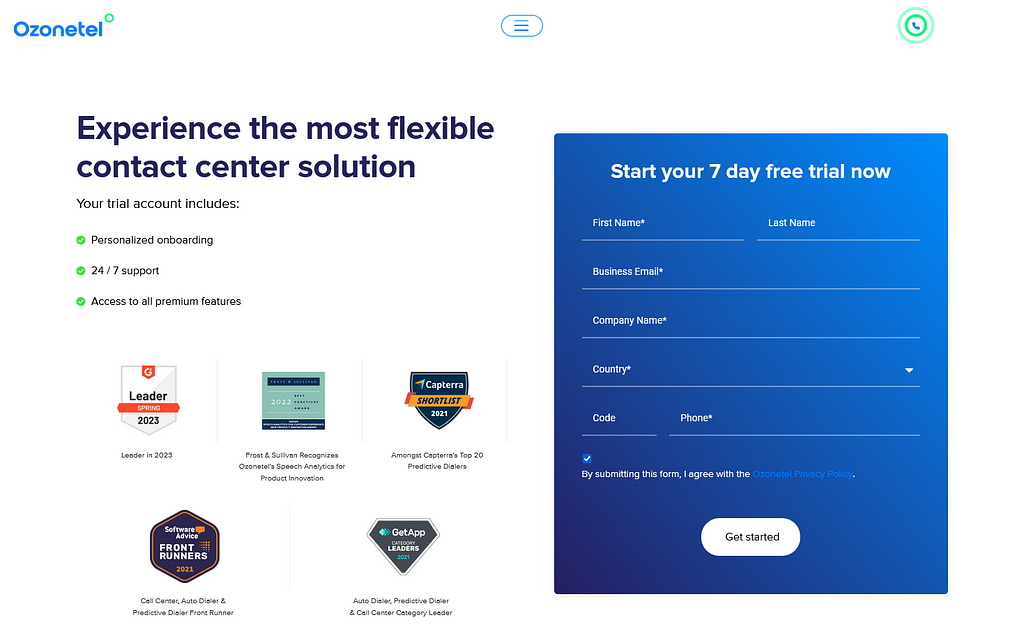- Resources
- How to Enable Self-service for your Customers? A 5 Step Guide
How to Enable Self-service for your Customers? A 5 Step Guide

No prizes for guessing the correct answer! That’s right, self-service isn’t just about cost-saving for your contact center; it’s often the more desirable option for your customers. That’s because in many cases, self-service transactions can be completed faster than interactions with your agent.
Think about it. You want to make a simple cancellation request. Do you really want to explain yourself to a call center agent, wait till they check your ticket number, and then start processing your request? Well, neither does your customer.
So where and how should you provide this self-service to your customer? This article suggests 5 guidelines.
What can self-service achieve for your contact center?
- It can reduce call queues, agent workloads and costs.
- It can improve customer experience.
- Both of the above.
A 5 Step Guide
GUIDELINE 1: Choose the Right Channel for your Self Service
The first thing you need to figure out is: Where will my customer access this self service? There are many options available. For example, in the physical world, there are self-help kiosks. Online, you have website FAQ pages, discussion forums or chatbots. Your customers may also be comfortable with using mobile apps or emerging channels such as digital assistants and smart home devices.
As technologies change, your customers channel preferences will change too. Currently, some options such as mobile applications are decreasing in popularity. (According to Gartner*, by 2019, 20%brands will abandon their mobile apps). While digital assistants like Alexa and Google Home are becoming increasingly popular new channels.
Businesses are also developing voice bots to interact with customers and deliver self service. For example, we are developing FAQ bots for some of our clients. It will be far easier for their customers to ask a bot rather than hunt through FAQ pages online. We are also developing “skills” for Alexa, so that customers can just simply ask their digital assistants to reserve, cancel or change an appointment or an order. A lot of clients are moving their self service to their modern IVRs.
The big advantage of developing these self-service channels is that they are backed up by your contact center. This means that at any point, customers can easily escalate the issue to a human at the backend.
GUIDELINE 2: Choose the right queries to automate
Not all queries can be diverted to self-service. You need to study all calls coming into your contact center to decide which are best suited for self-service. Don’t just think of diverting calls, focus on improving customer experience. For example, one of our clients who runs a hotel chain—realised that about 5% of their calls were just general hotel enquiries; another 13-14% were hotel cancellations. They diverted both these to self-service. The customers can now complete a cancellation in 2-3 minutes less than when this was done via an agent.
GUIDELINE 3: Integrate with your CRM to provide personalised solutions.
The same clients used a CRM integration to segregate callers into customers and non-customers. When customers with existing bookings call, they are immediately routed to live agents. Non-customers, or those who don’t have bookings, are routed to an IVR. Many of these non-customers often just called to inquire about hotel locations, policies or amenities. They were now routed to a VOICE IVR. They just needed to speak out the hotel name to hear the information being read out to them. In this way, the CRM integration helped prioritise customers over non-customers, diverting non-customers to self-service while ensuring personalised service for customers.
GUIDELINE 4: Give language options.
According to 2014, ICMI research*71.5% customers reported an increase in customer satisfaction when support was available in their native language. For 58.4% it increased brand loyalty too. When implementing self-service, you can easily give multiple language options. Your CRM integration can help you remember callers’ language preferences every time they call.
GUIDELINE 5: Offer backup.
Customer Service speaker and expert, ShepHyken says self-service “is great … until something goes wrong.. then there has to be a backup plan, and that backup is usually a human on a phone or behind a ticket counter.” Whether you provide self service via a chatbot on a live chat window, your Facebook Messenger, WhatsApp or your IVR, make it easy for customers to get human help at any time.
Finally, treat self service as more than just an opportunity to decrease call volumes or cut costs. When done right, it can be a big time saver and convenience for your customers. And you can expect it to be an increasingly integral part of your new-age, AI powered contact center.