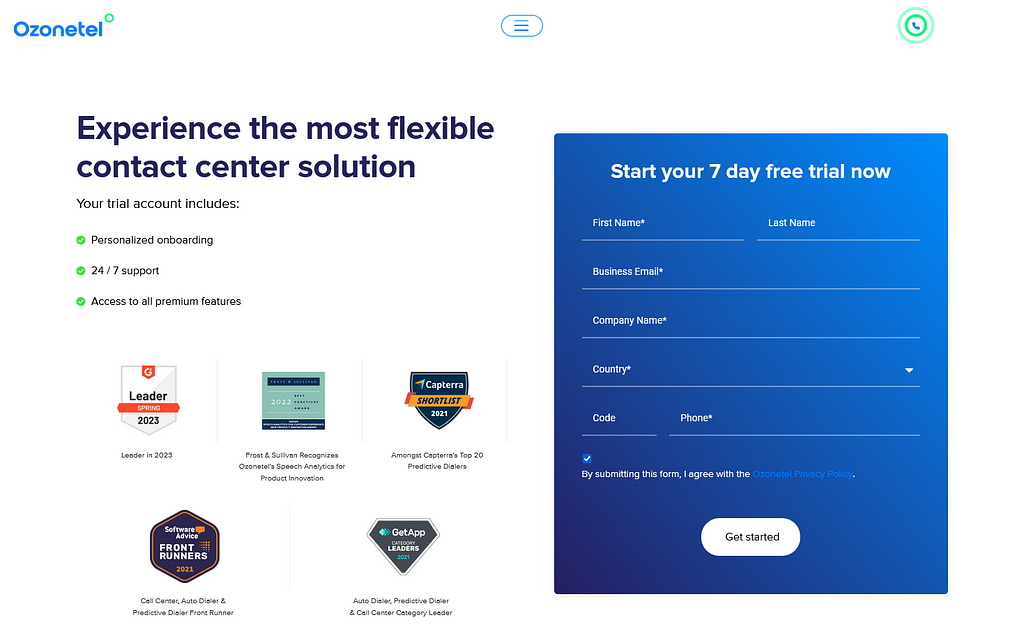- Resources
- Top 15 Contact Management Software
Top 15 Contact Management Software

Contact management software is a powerful tool that can help businesses improve customer engagement and enhance customer experiences. By providing a centralized platform for managing customer data, contact management software enables businesses to gain a 360-degree view of their customers, which can be used to create highly customized offers based on their interests, purchase history, and more.
Contact management software can also help businesses streamline communication and provide faster response times. By automating routine tasks such as data entry and lead management, contact management software frees up time for customer service representatives to focus on providing exceptional customer service. It comes with customizable features, alert systems, and comprehensive history tracking, ensuring businesses stay organized and efficient.
To sum up, contact management software is helping businesses gain a deeper understanding of their customers and provides personalized experiences that meet their unique needs. In this article, we will take a look at the best contact management software, their key features, the benefits they offer, what makes them unique and how users rate them.
In this article, we will explore:
How to Choose the Right Contact Management Software for Your Company
Selecting the right contact management platform is a pivotal decision for your company, and a thoughtful evaluation of available options is crucial. Here’s a comprehensive guide to help you navigate through the considerations and make an informed choice that aligns with your business needs.
1. Identify Business Needs and Budget
Mitigate the risk of impacting sales by clearly understanding your business requirements and budget constraints. This initial step sets the foundation for a targeted search.
2. Integration
Evaluate how seamlessly the software integrates with essential tools such as email, social media, and marketing automation platforms. A well-integrated system ensures a cohesive workflow.
3. User-Friendly Interface
Ensure the software offers a user-friendly interface for easy adoption by your team. An intuitive design contributes to efficient usage across your organization.
4. Mobile Accessibility
For sales teams on the move, prioritize mobile accessibility. A tool that supports on-the-go usage ensures your team can stay connected and productive wherever they are.
5. Implementation and Training
Review the onboarding and implementation processes provided by the software provider. A smooth transition and effective training are vital for maximizing the benefits of the chosen software.
6. Customization
Check the software’s flexibility for customization to align with your unique business processes. A tailored solution enhances efficiency and meets specific operational needs.
7. Reporting and Analytics
Opt for a tool with robust reporting and analytics features. Customizable reports and dashboards empower you with insights, facilitating data-driven decision-making.
8. Centralized Data Storage
Choose software that centralizes data storage efficiently. A centralized server ensures that information is stored securely and can be accessed seamlessly by authorized users.
9. Efficient Data Analysis
Lastly, analyze data efficiently with the software’s capabilities. Ensure that the tool provides advanced features for insightful data analysis, empowering your business with actionable intelligence.
By carefully considering these factors, you can navigate the landscape of contact management tool and choose a solution that not only meets your immediate needs but also supports the growth and efficiency of your business in the long run. Now, Let’s explore the top 15 contact management system.
Top 15 Contact Management Software
Ozonetel
With Ozonetel Contact Management Software, you can fully automate your calling system. With a built-in Contact Manager, Ozonetel helps you save and manage calls in real-time. You can also store important phone numbers, archive valuable conversations, and receive instant responses. With this tool, you can go omnichannel seamlessly across platforms for a comprehensive communication experience
Additionally, with its detailed, configurable dashboards you can monitor performance across three hundred metrics and provide superior experiences at every stage of the customer journey. Therefore, Ozonetel contact management tool gives a broader view of your contact center in one place.
Key Features:
- Cloud-based AI call center solution for efficient customer interactions.
- Enhances customer engagement and response time with click-to-call solutions.
- Improves customer call management through CMS.
- Provides insights into telemarketing processes.
- CloudAgent efficiently routes calls using ACD logic.
- CloudAgent enables call recordings and live supervision.
- The outbound solution includes live monitoring to reduce queues.
- Ozonetel’s dashboard provides one-click and direct CRM-calling controls.
- You can forward calls to mobiles, landlines, or alternate agents.
- The online portal tracks agent performance with real-time analytics.
Why Choose Ozonetel?
- Seamless Integration; improved operations.
- All-inclusive cloud-based solution for flexible customer interaction.
Pros
- Streamline inbound calls for partner requests.
- Partners can make free calls, enhancing cost-effectiveness.
- Recorded IVR
- Facilitates quick customer calls with instant access to details.
- Easy implementation and a valuable tool for organizations.
- Responsive support team resolving issues promptly.
Cons
- Some delays and bandwidth issues.
- Initial learning curve and customization complexity for beginners
User Ratings: 4.5/5 by G2
User Reviews: “It is a very user-friendly, swift, and seamless experience, with many features.”
Zendesk Sell
Zendesk offers the best contact management system through Zendesk Sell, part of its CRM suite. Aimed at empowering businesses, it centralizes customer information, tracks interactions, and enhances communication, ensuring a comprehensive understanding of customer needs and interactions.
Key Features
- Centralize customer data for efficient contact management.
- Track customer interactions for personalized engagement.
- Automate workflows to streamline procedures.
- Ensure seamless data sync across platforms.
- Provide a comprehensive archive for informed discussions.
Why Choose Zendesk:
- Provides end-to-end customer relationship management.
- Efficient Automation: Workflow automation enhances efficiency in managing customer interactions.
Pros
- Enable calls and texts on the same number for customers.
- Offers excellent experience for support agents.
- Highly flexible for automation customization.
Cons
- Less flexible pricing for smaller businesses.
- Advanced features may require technical expertise.
- Difficulty finding specific tickets or filtering views.
User Ratings: 4.5/5 by G2
User Reviews: “It accomplishes most of what we need as an organization, with little fuss and good customization.”
Freshsales CRM by Freshworks
A complete customer relationship management system that excels in contact management is Freshsales CRM from Freshworks. It helps organizations to efficiently arrange and monitor their interactions with features like lead scoring, deal management, and communication tracking.
Key Features
- Efficiently organizes contacts for quick access and updates.
- Enables flexible relationship management from any location.
- Tailors’ contact profiles have customizable fields for specific information.
- Seamlessly integrates with external products and CRM modules.
- A unified platform enhances teamwork for sales representatives.
Why Choose Freshworks
- Holistic CRM Approach
- Managing customer relationships is made more flexible with cloud-based accessibility.
Pros
- Highly customizable platform.
- Robust ticket automation to save time.
- Responsive and supportive customer support.
Cons
- According to some users, it could be more user-friendly than competitors.
- Risk of accidental internal replies.
- Notification Overload: Multiple notifications for each reply in Outlook
User Ratings: 4.5/5 by G2.
User reviews: Freshdesk proved robust in several ticket creation situations, chat interactions, and automation.
HubSpot
Cloud-based contact management software HubSpot is well-known for its extensive feature set and ease of use. It enables organizations to optimize communication and engagement through effective contact organization, content creation tools, and a free contact management solution.
Key Features
- Provides availability from any location with internet access.
- Effectively arranges and maintains contacts for simple finding and classification.
- Offers practical tools to increase engagement and communication.
- Get the best resource for a thorough understanding of contact management.
Why Choose HubSpot:
- Teams can collaborate easily anywhere using HubSpot’s cloud-based platform.
- Provides Intense Free Instruments products
Pros
- Well-designed pipeline and lead flows.
- Simple navigation for easy use.
- Easy import of multiple contacts and companies.
- Accessible from various devices.
- Provides training resources.
Cons
- Many features are limited, even with payment.
- Requires integration with other tools.
- Some automation and workflows need to be improved.
User reviews: 4.4/5 by G2.
User ratings: It offers a comprehensive view of client interactions, aiding in personalized and timely communication.
Zoho CRM
One notable feature of Zoho CRM is its effective contact management system and fields that may be customized. It encourages improved relationship management with features like lead scoring, interaction monitoring, and mobile accessibility. A unified workflow and real-time updates while on the road are ensured via seamless integration options and a mobile app.
Key Features
- Arrange contact details for simple access.
- Customizes contact info with flexible fields for added flexibility.
- Enhances relationship management with an extensive interaction log.
- Seamlessly connects with apps for a streamlined workflow and increased productivity.
- Access contact info on mobile devices for real-time updates and flexibility.
Pros
- User-friendly interface.
- Customizable dashboards for sales opportunities, project progress, and customer interaction.
- Versatile and cost-effective.
- Comprehensive suite with seamless integration.
Cons
- According to some users, chat support could be better.
Why Choose Zoho CRM
- Customizable fields align with specific business needs, enhancing adaptability.
- Accessible contact information on mobile devices ensures real-time updates and flexibility.
User Ratings: 4/5 by G2.
User Reviews: Managing all leads is easy for us with a single platform.
Nextiva Sales CRM
Beyond keeping track of contacts, Nextiva’s CRM ensures prospects are effectively followed through the sales funnel. It transforms calls into a controllable system available from anywhere by integrating with a virtual phone system. For sales teams, mobile applications, call recording, voice analytics, and auto attendants improve productivity and communication.
Key Features
- Streamlines CRM for efficient communication and relationship tracking.
- Enhances CRM capabilities for effective sales processes.
- Provides historical data for evaluating voice conversations.
- Greets and directs callers to enhance customer experience.
- Facilitates easy call management on desktop and mobile devices.
Why Choose Nextiva
- Integrates with a virtual phone system for streamlined communication.
- Enhances CRM capabilities with dedicated sales tools for efficient processes.
Pros
- Exceptional customer service.
- Easy integration and porting process.
- Rapid resolution of issues or changes in call flow.
- Feature-rich customer portal with in-house control.
- Reliable call quality for internal operations.
Cons
Some users have reported App interoperability issues between desk phones, desktops, and mobile devices.
User Ratings: 4.5/5 by G2
User Reviews: The phone product is very flexible, and we were able to tailor it to our company’s needs as our company grows.
Bitrix24
Bitrix24 is a feature-rich virtual office that serves as a CRM and client management solution for companies. It provides a free online workplace with CRM capabilities for customer management and lead creation.
Key Features
- Includes content sharing and instant chat for robust collaboration.
- Enhances customer relationship management with a 360-degree customer perspective.
- Streamlines document handling with digital signatures and contract management features.
- Adds crucial features for improved functionality and user experience.
Why Choose Bitrix24
- It enables you to save and manage the history of contacts and prospects.
- Robust Task Management and free online workspace.
Pros
- Provides free features, facilitating easy scaling with paid licenses.
- Affordable all-in-one platform, suitable for new businesses with tasks, customer management, and online storage.
Cons
Some users reported slow performance, errors, and higher costs than similar software.
User ratings: 4.1/5 by G2.
User reviews: Bitrix24 is a software that helps you manage your customers, support team, communication, teamwork, files, and email campaigns.
Exotel
Exotel’s contact management system is a platform for customer conversations that puts the needs of its customers first. Their conversational AI, communication API suite, and omnichannel contact center deliver Connected Customer Conversations at a remarkable scale, speed, and ubiquity, guaranteeing smooth and efficient communication for enterprises.
Key Features
- It enables seamless customer engagement across various channels.
- It optimizes contact center efficiency by managing resources.
- This platform ensures scalable and speedy communication for enterprises.
- You can start with a free trial of Exotel’s contact center solution firsthand.
Why Choose Exotel
- Lite dashboard for call flow monitoring, agent performance monitoring, and reporting
- Easy setup
- Dedicated account manager support
- You can also run IVR campaigns.
Pros
- Exotel is renowned for its user-friendly interface and remote disable feature.
- Offers reliable, prompt customer support.
Cons
Some users are concerned over delayed call updates and redirection issues.
User Ratings: 4.3/5 by G2.
User Reviews: We have been working with Exotel for 5+ years, and one thing that stands out is the customer support.
Pipedrive
A robust CRM application that goes beyond conventional contact management is Pipedrive. Users may effectively store, arrange, and evaluate contact information, automate processes, and obtain insightful data via sales analytics. Pipedrive provides a comprehensive solution for efficient customer relationship and sales pipeline management, emphasizing deal-driven organization.
Key Features
- Facilitates easy lead data management by integrating with systems such as Infusionsoft.
- Automates lead and deal management, lead nurturing, and sales duties.
- Manages leads, keeps track of and arranges customer data, and works with customized data fields.
- Supports sales professionals in controlling every element of the sales process.
- Enables users to keep a tight eye on the sales process and lead production.
- Pipedrive simplifies lead generation with a centralized inbox and detailed activity timelines.
Why Choose Pipedrive
- Easily manage processes through pipelines
- Pre-qualify leads with one click
Pros
- Extremely powerful with great functionality.
- Integrated email, calendars, and flexible tasks.
- Multiple sales pipelines for different types of business.
- Easy deal progression from mobile or desktop.
Cons
- Inability to attach more than one contact to a lead.
- Limited functionality for follow-up activities based on email replies.
Insightly
As a cloud-based CRM solution, Insightly functions as a contact management platform, allowing teams to work together remotely. Essential functionality, including contact data, custom fields, email themes, and daily emails, are included in its free package. Insightly emphasizes customization, complete CRM capabilities, team cooperation, favorable evaluations, and continual enhancements.
Key Features
- Features for dynamic customization that enable customized data collection and presentation.
- A feature-rich CRM system with an intuitive user interface.
- Promotes smooth teamwork for effective task management and communication.
- It dynamically customizes data for individual roles
- It combines customer relationships and project supervision in one place.
Why Choose Insightly
- Offers a free plan with essential features for up to two users.
- Emphasizes customization and comprehensive CRM functionality.
Pros
- Ease of use and customization
- Thoughtful design and support
Cons
- Minor system glitches
- Integration challenges and support issues
User Ratings: 4.2/5 by G2.
User Reviews: it’s easy to use, and everything is very organized and clean
Odoo
As a component of the Odoo ERP system, the Contact Management Tool offers a dynamic module for managing leads, partners, and customers. It provides effective contact management and is included in the larger Odoo ERP ecosystem to provide a cohesive experience in business management.
Key Features
- Odoo’s interface efficiently handles leads, partners, and customers.
- It ensures comprehensive contact handling through an intuitive mechanism.
- Guarantees smooth interaction with other modules.
- Odoo Apps Store offers apps for enhanced contact management functionality.
Why Choose Odoo:
- Seamless integration with other ERP modules for unified business management.
- Regular updates, including new features in Odoo 15, showcase a commitment to improving user experience.
Pros
- Efficient Ticketing Tool
- Useful CRM Build
- Provides easy role creation and user administration
Cons
UI design challenges
User Ratings: 4/5 by G2
User Reviews: Its best feature is its auto marketing campaign to get customer interaction.
Maple CRM
With an emphasis on field service and sales management, Maple CRM is a cloud-based program for small and medium-sized enterprises. While contact management is one of its complete capabilities, it also includes immigration and foreign education CRM. It is a flexible CRM application that provides a comprehensive solution for various business operations beyond contact management.
Key features
- Maple CRM tracks client interactions for valuable insights
- Enables personalized communication through targeted marketing campaigns
- Efficiently organizes customer inquiries, streamlining sales processes.
- Automates lead capturing and assignment and send automatic emails.
- Manages a high volume of calls, logging real-time data.
Why choose Maple CRM?
- Gives sales, marketing, and customer support teams a comprehensive picture of all customer interactions.
Pros
- Quick setup and excellent service
- Streamline lead management
Cons
Some users find Maple CRM to have a steep learning curve, taking 3 to 5 days for a new user to grasp the system entirely.
User Ratings: 4.5/5 by G2.
User Reviews: We are pleased with the measurable impact that Maple CRM provides on our lead management.
Moosend
Moosend provides robust email marketing features that easily interface with CRM systems to improve audience engagement and relationships. With features that emphasize email list management and marketing success, Moosend gives companies the tools they need to create email campaigns that work.
Key Features
- Enhances audience interaction and engagement and makes CRM accessible.
- Draws attention to components that make marketing successful all around.
- Provides email list management tools that are compliant with 2024 best practices.
- Content blocks are saved for later usage in subsequent emails.
- Moosend and HubSpot Marketing are integrated, enabling Hyperise to enhance company logos and images.
Why Choose Moosend
- Provides a range of features for successful email campaigns.
- Seamless integration with CRM systems enhances audience engagement.
Pros
- Provides valuable insights into campaign performance, offering comprehensive reports on open rates.
- Excellent customer support.
Cons
Some users express dissatisfaction with the presence of bugs and glitches.
User Ratings: 4,6/5 by G2.
User Reviews: Its intuitive interface and robust features position Moosend as a premier choice for email marketing endeavors.
ActiveCampaign
ActiveCampaign is a platform that helps manage contacts efficiently. Its features include contact segmentation, powerful automation, CRM connectivity, list cleaning tools, deals CRM, and sophisticated personalization. With ActiveCampaign, you can follow up with your contacts quickly, simplify your work, and communicate with them in a targeted and customized way.
Key Features
- ActiveCampaign allows for segmentation based on many variables for targeted communication.
- Robust automation functions provide timely follow-ups and streamline tedious processes.
- Slick CRM system engagement enhances optimal customer relationship management processes.
- Assists in keeping a tidy and structured contact database, fostering increased interaction.
- It makes it possible to manage and track sales transactions effectively.
- Provides cutting-edge technologies to enable customized communication.
Why Choose ActiveCampaign
- It offers a broad range of tools for the efficient management
- of contacts, with powerful automation and customization options that lead to improved customer engagement.
Pros
- Provides in-depth reports
- Intuitive email designer
Cons
- Complexity for small business owners in terms of automation
User Ratings: 4.5/5 by G2
User Reviews: Their automation is fantastic and easy to set up—just a flow chart.
Jotform
Jotform contact management system is a platform that offers a variety of tools to create forms, surveys, and other content with ease. It also helps to streamline workflows and simplify data management with its CRM features and system interfaces. You can tailor the forms to specific contact management needs, ensuring they are flexible and adaptable.
Key Features
- Facilitates efficient handling of data and assists peers in taking immediate action
- Provides connections to several CRM systems, enhancing its ability to manage customer relationships.
- Efficiently manages and organizes form data to make it usable and accessible.
- Offers forms that may be easily customized to meet specific contact management needs.
- Prioritizes data security and privacy to safeguard private contact information.
Why Choose Jotform
Offers a range of tools beyond CRM functions for comprehensive data management.
Tailored forms for specific needs ensure flexibility in contact management.
Pros
- Highly customizable
- Responsive support
Cons
Some users feel that the analytics could be more customizable and insightful.
User Ratings: 4.7/5 By G2
User Reviews: It’s easy to implement once the form is built, and I love the filter features available for responses.
Conclusion
Choosing the ideal and best Contact Management Software (CMS) is essential for any business. It can improve operations, integration, user experience, and overall strategy.
Ozonetel is an exceptional choice for advanced contact center solutions beyond standard management. This partnership can help businesses manage their contacts effectively and elevate customer engagement for long-term growth.
Ready to take control of your call transfer
experience for better CX outcomes?
Prashanth Kancherla
Chief Operating Officer, Ozonetel Communications
Over the past decade, Prashanth has worked with 3000+ customer experience and contact center leaders...
Chief Operating Officer, Ozonetel Communications
Over the past decade, Prashanth has worked with 3000+ customer experience and contact center leaders to comprehensively understand the need for effective and efficient customer communications at every step of their journey with a brand. Deeply embedded in today’s CCaaS ecosystem, he has been instrumental in Ozonetel's growth and contributed in various roles including product management, sales, and solution architecture.