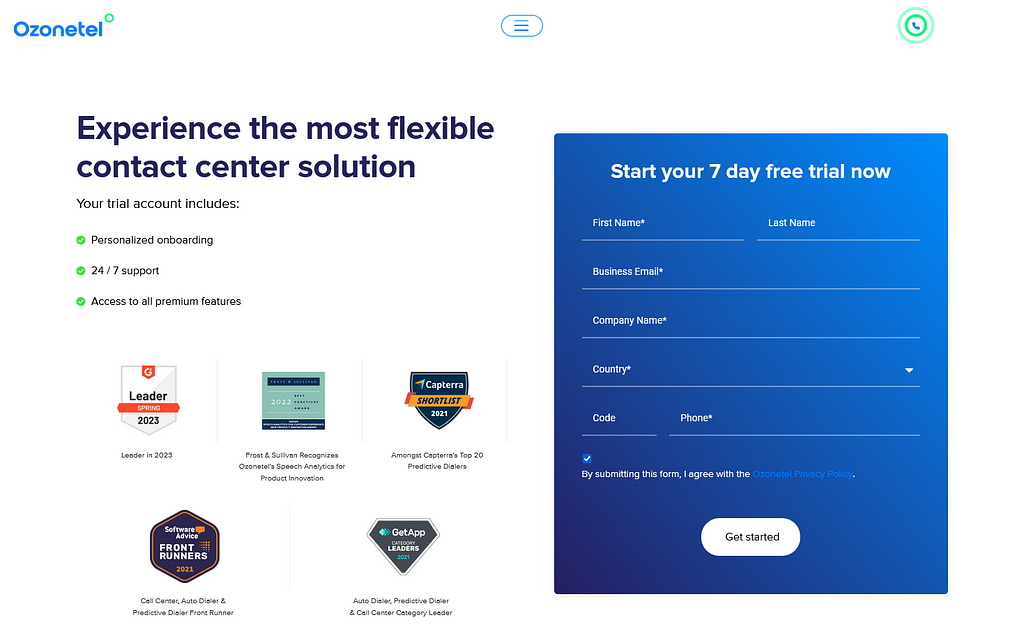- Resources
- How to analyze and manage after call work in your contact center
How to analyze and manage after call work in your contact center
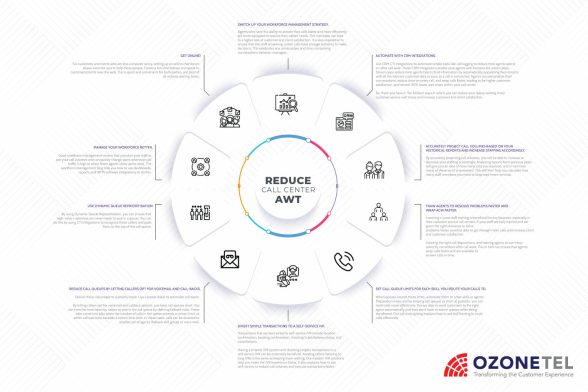
Over the years, our interactions and research across various call centers have led us to discover how managers can use the after-call work (ACW) metric to measure and improve contact center health. We’ve included all our findings in this complete guide that could be useful to anyone wanting to improve their call center efficiency and cut down their total cost of operations.
In this article, we will explore:
What is After-Call Work (ACW)?
In the contact center industry, the acronym ACW stands for after-call work. As the name suggests, after-call work (also known as post-call processing) is the work a call center agent puts in after they complete a customer conversation. While completing these tasks, the agent’s status remains “busy” or “unavailable.”
These steps are essential to meet customer needs. However, completing this after-call work could take a few seconds to several minutes. If it takes more than a minute or so (at the utmost!) per call, agent efficiency and call center productivity suffer. Therefore, it is critical to ensure that ACW time is kept short.
ACW includes tasks like:
- Updating customer information in the database or within the help desk.
- Adding ticket numbers.
- Adding notes from the call, such as customer complaints, sentiments, or other relevant information.
- Logging the call.
- Sending a follow-up email to the customer.
Importance of ACW: Why Does This Metric Matter?
ACW time is a call center metric that measures agent productivity and call center efficiency, which affect your total cost of operations.
Since agents are the costliest resource of a contact center, you must do everything you can to improve their experience. ACW is the part of the job that drags down agent productivity and hinders the agent experience. An unhappy and overworked agent, in turn, impacts customer experience and customer satisfaction levels.
Inbound call centers ACW time affects customer experience more directly since agent availability affects call queues. When agents are not readily available, callers may have to wait in long call queues, making them irritable and dissatisfied. Therefore, ensuring that you keep your ACW time as limited as possible is vital.
Call Center Industry Standards and Benchmarks for ACW
Our latest Call Center Performance Report found that the average ACW time across call centers is 45 seconds. These results mean that an agent takes an average of 45 seconds to complete their after-call work and become available for the next call.
However, time spent on ACW varies based on the industry and the nature of the calls handled by each call center. For instance, e-commerce businesses ensure that agents wrap up calls in five seconds, on average, whereas real estate agents spend an average of 91 seconds on after-call work.
How to Reduce After-Call Work Time in a Call Center
Here are five ways managers can make after-call work in their contact centers more efficient.
1. Use Call Disposition Codes
Using pre-filled codes or shortcodes is a common practice across all Contact Centers.
Instead of typing out details or notes, let agents select from a drop-down menu. Doing this not only helps agents wrap calls faster but also helps categorize call reasons and dispositions consistently. Keyboard shortcuts and auto search options for the drop-down menu can further improve efficiency.
2. Select Disposition Codes While on Call
Agents should be able to select the codes while still on call. That means they choose their call disposition codes from the drop-down menu while still speaking to the customer. As soon as the call ends, they “save” and are ready for their next call in seconds.
3. Format Your ACW Codes
Never have more than five master reasons and five sub-reasons for the agent to select. For maximized efficiency, master reason codes should not exceed 25 options. For example, some team leads at our clients’ contact centers go overboard, creating 100+ disposition codes. Excessive code options may provide micro-level tracking of the calls, but it will lead to an inefficient group of agents who will spend more than 20 seconds searching for a code.
4. Restrict Codes to a Single-Level
The number of wrap-up codes is one issue. Another typical contact center rookie mistake is to create multi-level disposition/wrap-up codes. Even if your contact center software provides multi-level wrap-up codes, DO NOT get tempted by them because it will lead to unwanted loss of time for agents and make the operations much more complicated.
5. Automate as Much as Possible
Integrating your contact center solution with your CRM only takes an hour. Investing one hour can save each of your agents’ many productive work hours. Integration with your CRM makes the call cycle more efficient and streamlined, including ACW.
Also Read: See how Ozonetel integrates with your Salesforce, Zoho, Freshdesk, Zendesk, Or Hubspot CRM to reduce ACW and make agents 25-30% more efficient.
6. Use a Single-Disposition API
When your agent fills out dispositions separately in your contact center software and your CRM software, it unnecessarily increases ACW. Disposition API allows you to integrate CRM wrap-up with the contact center. Without this, your agent must fill out dispositions separately in your contact center software and your CRM software.
Use Call Disposition Codes
These shortcodes are known as call dispositions, and you can use them to summarise:
- The reason for the call.
- The outcome of the call.
- Follow-up instructions.
Tasks that can be automated include:
- Editing customer data in real-time: A CRM integration ensures that your agents do not need to toggle between screens to edit customer data and update contact information, notes, or other relevant information. They can do all this while on call since the call dashboard opens within the CRM window itself.
- Scheduling follow-up calls from within the CRM: An open CRM system window during a call enables agents to schedule follow-up calls directly from their contact center or telephony system. They don’t need to open an additional window or go elsewhere within their system. They can schedule follow-ups during and not after a call, saving valuable time.
- Auto-logging calls and recordings: Rather than requiring agents to make detailed notes during or after calls, some contact center software automatically logs and even records calls from within agents’ CRM screen. Auto-logging eliminates wasted time manually logging notes.
- Auto-generation of tickets: With CRM integration, tickets auto-generate as needed and are linked to the caller’s history. This feature also works with new numbers.
ACW Troubleshooting: How Experienced Managers Use This Metric
Experienced call center managers understand that looking at ACW metrics can reveal deep insights into call center and agent performance. Here are four ways they use this information:
If ACW doesn’t reduce during call volume spikes, they relook at wrap-up codes.
If an experienced contact center manager looks at ACW metrics in isolation, they can quickly identify call volumes. Experienced managers know that when hourly ACW times reduce, it is an indication that call volume was high in that period. Though this sounds counterintuitive, agents work at their peak efficiency during high call volumes. If they can’t wrap up a call and move on to the next one faster during these times of high pressure, something is going wrong.
If your ACW time does not reduce when call volume is high, you should consider additional training for your agents or reassessing your wrap-up codes.
They use individual ACW graphs to assess agent training needs.
When floor managers filter ACW graphs by agent, they can see individual agent graphs. When you know that call volume spikes are not creating a corresponding decrease in ACW time, use individual ACW graphs to identify training needs. The training can be as simple as explaining the other wrap-up or call disposition codes to the agents so they can quickly identify them.
Want to know the exact correlation between training and ACW time? According to our research, managers see a 20% reduction in ACW time after their agents complete six months of training. Training can make a significant difference!
To plan new call disposition codes, they look at daily ACW graphs.
Managers measure daily after-call work average times and median times to discover if they need to train their agents. If the graphs show that the ACW is steadily increasing, they know it is time to train agents. But if they see a fluctuating ACW, they need to see if agents are having trouble selecting the right call disposition codes. Maybe, something has changed in the customers calling patterns, and agents don’t know the correct code name to identify this new issue. When agents are unsure which codes to use, managers know it’s time to edit or add new codes. We can see how this played out in 2020. The pandemic and ensuing lockdowns caused a complete change in the kind of customer service calls that call centers received. As a result, our research shows that the average ACW in 2020 was 45 seconds, 80% higher than the previous year.
The wrap-up code count helps them identify campaign challenges.
Each wrap-up code corresponds to a specific issue and resolution. Therefore, increased use of a particular code identifies an issue requiring a solution.
For example, an operations manager at an e-commerce company might suddenly notice that the wrap-up code “SKU Not Found” was high on the previous day or week. When the manager checks, they may discover that a 50% discount on this SKU resulted in the product selling out. If the discount code is scheduled to continue, the operations manager immediately knows they need to boost inventory to prevent the discount campaign from failing or causing customer dissatisfaction.
Conclusion
After-call work is an integral part of any successful call. It completes the call loop. While agents should not rush ACW or post-call processing, the process should be as efficient as possible. Some simple ways to achieve maximized efficiency are through comprehensive agent training and multitasking coupled with optimal utilization of technology to provide time and labor-saving assistance.
GET A DEMO: Technology is here to help and not make your agent experience difficult. If your agents are unable to wrap calls faster, consider using call center software like Ozonetel. Speak to our team todayfor a personalized demo, and let them show you how our disposition APIs and CRM integrations help reduce ACW, identify agent training needs, and significantly improve productivity.