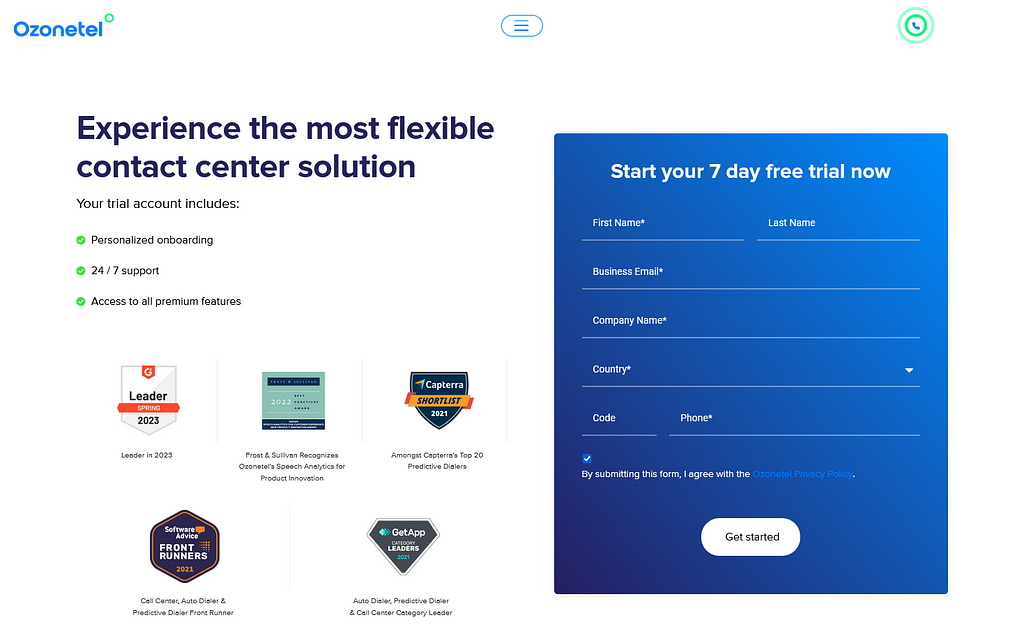- Resources
- All About CTI Screen Pops
All About CTI Screen Pops
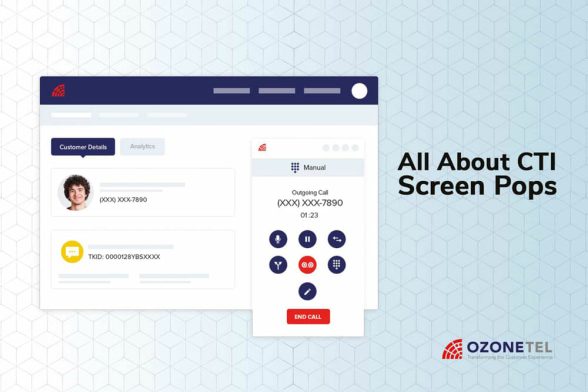
A screen pop is one of the most basic and useful features of a good CTI integration with your CRM or helpdesk software. This article explains what a screen pop is, the benefits of having one, and everything you should look for in your screen pop.
In this article, we will explore:
What is a CTI screen pop?
A CTI screen pop, also known as a call pop, is the automatic display of relevant customer or prospect information from an internal database, CRM, or helpdesk software. A CTI screen is displayed on your customer service or sales representative’s dashboard before an inbound or outbound call conversation begins. It enables contact center agents to view customer information without toggling between the CRM and contact center software.
In this system, information exchange occurs seamlessly between the contact center software and CRM or helpdesk solution. The system identifies the customer or prospect from their phone number and draws out the information accordingly.
Typically, a computer telephony integration CTI screen pop displays the caller’s call or chat history, including who s/he spoke to last, the ticket number, status of any open complaints, etc. Agents can easily make notes, edit customer data, and make updates (contact information, conversation, etc.) within their CRM during the call itself.
Businesses find that this feature not only improves contact center efficiency by nearly 30%, but it also enables personalized customer service and sales experiences.
How to enable screen pops
To activate this feature for your contact center agents or phone representatives, you do not need any specialized software. Your contact center software must either have an inbuilt CRM solution or it should deeply integrate with your company’s CRM or helpdesk solution.
This technology, through which your call center integrates with your CRM to enable screen pops and other integration features, is also known as CTI or Computer Telephony Integration.
Benefits of screen pops
Screen pops can improve your call center in the following ways:
Boost productivity: Agents don’t waste time fumbling around searching for relevant data.
- Transform customer experience: Personalization and faster resolutions improve customer satisfaction.
- Improve sales: Give your sales representatives the information they require to pitch their product or service better.
- Enable omnichannel customer communications: By capturing and displaying customer interaction history from across all voice and digital channels, omnichannel customer communication makes it easier for customers to interact with your company on their channel of choice.
How can screen pops boost contact center productivity?
- Screen pops give your contact center representatives the ability to handle phone calls or text messages, take notes, and view customer details in a single window or dashboard. They don’t have to browse through multiple windows to access or add customer information—this reduces cognitive dissonance and saves time.
- Generally, when you have a call pop integration, call logging becomes automatic too. This means that call recordings and other call data get autosaved against the relevant customer ticket. Giving the agent one less manual task to complete reduces their after-call work and improves their productivity.
- Screen pop-enabled systems also ensure that your organization never misses a call from a customer or prospect. Your organization can miss calls when callers hang up after they’re made to wait in long call queues, and phone calls made after office hours may not be captured by your business. However, the computer telephony CTI (that enables your screen pop) captures and logs the phone calls in your CRM, making it easier to ensure follow-ups.
How can screen pops improve sales?
Call pops can also help during outbound and sales phone calls in the following ways:
When a company uses an autodialer to dial a lead from a database, the screen pop activates. When the call connects, the prospect’s name and any existing records are automatically displayed on the sales representative’s screen. The rep can use this information to personalize and improve their sales conversations and close more deals.
- Call pops enable better campaigns and lead management. Sales reps can see all the relevant data about the customer’s call history, profile, and details such as which line of business they’ll be discussing or what language to use.
- Sales representatives can easily add notes during or after the phone call, which automatically updates the CRM system. Your company never loses track of important lead information, even if the agent leaves the job.
- The prospect’s information is available to whichever agent connects to the lead next.
How do screen pops improve customer experience?
- When a screen pop appears on the agent’s dashboard, it enables her to recognize the caller and greet them by name. This small step helps callers relax (no need for introductions) and feel welcome.
- Agents can access advanced call control options (hold, mute, transfer, conference, notes, etc.) to resolve customer queries while on a call. If the caller has dialed into the wrong department, for example, they need not disconnect and redial the right department. Instead, the agent can simply transfer them to the right department.
- If the agent has trouble resolving their query, he can place the caller on hold and consult a supervisor or team lead. This helps resolve queries within the first call which in turn improves the call center’s FCR—a critical customer experience KPI.
- Screen pops can improve the IVR experience, especially for high-value customers. When a high-value customer phones your business, your IVR can use customer data within the CRM software to “decide” where to route the call based on pre-defined instructions. For example, the system can move VIP customers up the call queue and connect them to agents faster.
Screen pops also support omnichannel customer service and sales, which is critical for creating a customer experience that today’s customer desires.
How can screen pops enable an omnichannel experience?
Today’s customers don’t contact your business via a single channel such as phone or chat alone. Instead, they may sometimes contact you via a live chat window on your business website or app. At other times, they may mail, and the next time they may call or send you a WhatsApp message. They may even direct their complaints or suggestions to a company on social media channels such as Twitter. Whenever a business enables a new channel for customers to communicate with them, they need to ensure that customers can seamlessly switch between channels.
For instance, if Jo phoned you on Friday after sending a complaint to you by email on Monday, she is not going to want to repeat all the details of the email to your telephone support agent. This is where your CRM integration helps.
When Jo emails on Monday, a ticket is auto-generated on your CRM. When she phones on Friday, Jo’s open customer ticket and details of her complaint instantly appear on the telephone support agent’s screen. The agent will greet Jo by name, inform her about the status of her complaint, and maybe even resolve it there and then. Just imagine what wonders this does for your customer experience byturning an angry customer into a calm and satisfied one!
What issues should you look out for?
Here are four issues to look out for when enabling screen pops for your call center:
UX: Design matters! Your screen pop should not be too large, intrusive, or pop up in the middle of the screen. This could distract your agents and make it hard to read the script or follow caller history.
- ALERTS: You cannot depend on screen pop technology to alert your agents about incoming phone calls. If agents aren’t viewing the screen at that moment, calls can drop. There should be additional alerts to inform agents of inbound calls.
- BROWSER SUPPORT: Ensure that the system works with your preferred browser. Some computer telephony integration systems have issues working with IE, for instance, and only work with Google Chrome.
- DOUBLE CALL LOGGING: Sometimes, when your call center software receives an update or a recommended install, it could cause issues such as double call logging.
How can on-premise systems enable CTI screen pops?
Creating a CTI when you have a legacy call center can be very expensive and time-consuming and may require specialized hardware. However, there is an easy way out. You can use a cloud call center solution to create a bridge between your current legacy system and your CRM solution. For instance, a travel agency in Egypt used this solution to enable CTI screen pops for their agents. Their agents now automatically see customer information on every incoming call. They’ve begun greeting customers by name, and this was immediately noticed and appreciated. Moreover, repeat callers have been delighted that they do not have to reexplain why they called. For the company, it was a dual transformation: CSAT has improved while average handle times have decreased. And all this without having to change their existing on-premise setup!
Can you create CTI pops for your homegrown CRM?
Not everyone believes in using off-the-shelf CRM solutions. Luckily, for businesses that have spent time and effort to create a custom CRM integration, it is possible to enable screen pops. Ozonetel integrates with almost any custom CRM or Helpdesk solution to enable reliable call logging and screen pops.
Are you interested in doubling your agent productivity with Ozonetel’s screen pop solution? Talk to our sales team today.
Ozonetel CTI screen pop software
Ozonetel is an award-winning advanced cloud call center solution trusted by thousands of businesses worldwide to manage their customer communications cost-effectively. Our deep CRM integrations ensure high productivity and excellent customer experience. Thanks to 1:1 support across all our pricing plans, Ozonetel is loved by businesses of all sizes. Fast-growing businesses appreciate the unmatched flexibility and scalability we offer.