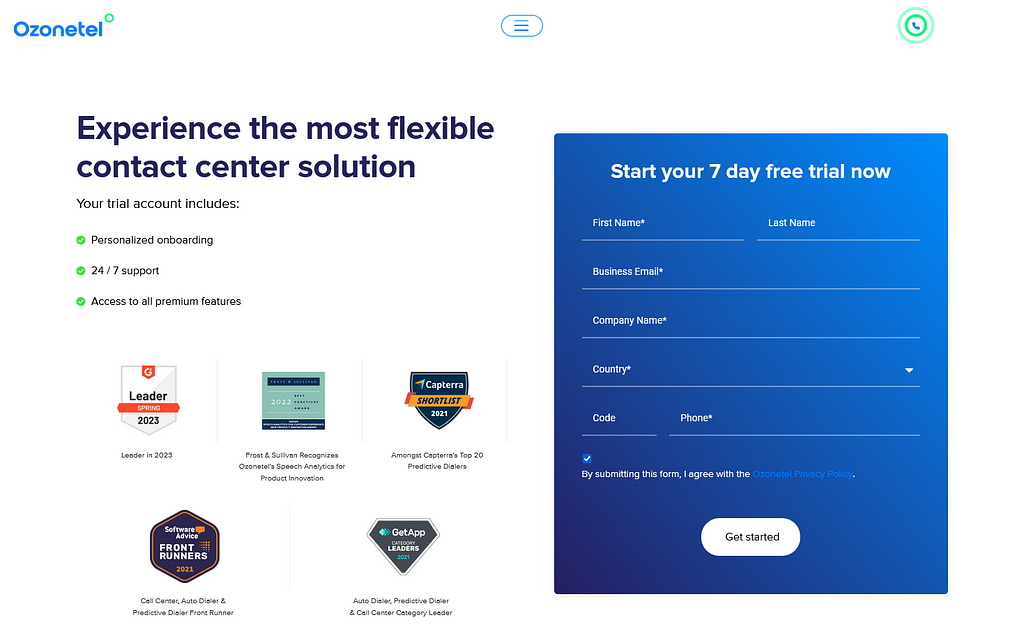- Resources
- What ensures an intuitive, efficient contact center UX?
What ensures an intuitive, efficient contact center UX?

What ensures an intuitive, efficient contact center UX? Correct answer: You.
Because it is only by looping in all users from start to finish, at every stage of the UX design process, that an intuitive, efficient contact center UX evolves.
Right from the time a caller connects to a contact center with a query to the time that the query is resolved, a group of people armed with the latest technology work behind the scenes to ensure a hassle-free, pleasant experience.
This is what UX or user experience design is about. It is an elaborate process involving a team of experts coordinating across business functions to create the entire product or service experience from start to finish.
So let’s play plunge in folks, here is your contact center’s design process —deconstructed and demystified:
In this article, we will explore:
What is contact center’s design process —deconstructed and demystified?
Step 1: Research
What do users want? This is a million-dollar question (that often takes a million dollars to answer!) For any business model or new product to be launched, it all begins with what the product, service or feature should do for the user.
When designing UX for a contact center, this research involves studying three stakeholders: the contact center agents, supervisors and, finally, those calling the contact center. The research includes
Qualitative research: The UX design team interacts with the contact center leads, sales, and pre-sales teams to find out why a new product or feature is needed. They understand the issues and how the current workarounds being used. This is crucial because, often, the temporary workaround methods give the UX design team valuable ideas on what the new product or feature should be able to achieve. The sales and pre-sales teams give insights into what customers expect. All this information is used to define the UX design goals.
Quantitative Research: The UX design team collects all the data available at the product back-end to understand what product features are being used the most, what features are not serving the purpose as much, and what features are causing problems for users. The team also analyses the contact center metrics to understand product effectiveness. This data needs to be studied in the context of the qualitative research and one should validate the other.
Step 2: Preparing and testing the prototype
The UX design team, after studying what the research has thrown up, lists the design goals, which is simply what the product aims to achieve or is able to do for the user. The team brainstorms, and ideates, and sketches prototypes to indicate what the product might look like.
Once these high-fidelity mock-ups are ready, they are tested on users, and feedback is collected – does the product or feature achieve what it intends to? Is it easy to use? Is there any other way of doing it?
This “test drive” achieves two things – it tells the team if they are moving on the right track, and it tells users or consumers about the proposed change or new launch.
User feedback at this stage gives the UX team ideas that may not have occurred to them. In fact, sometimes the final product is a far cry from the prototype because it changes so drastically after the prototype testing. For instance, the team may design a product feature for a contact center with small teams whereas, during the mock-up stage, they realize their prospective users have much bigger teams than what the feature was planned for.
Step 3: Building the final product
The UX design team uses the learnings from the feedback gathered after testing the prototype to make changes in the product. They try and incorporate the suggestions they can. They work with developers to check for product functionality and usability. They check whether micro-interactions, such as notifications or animation, can be added.
The final product is then tested on its intended users to check for its effectiveness, language capabilities, and accessibility. Bugs, if any, are fixed and the product is sent to the UX design head for a final once-over and approval.
Step 4: The launch
Once the UX design head gives a go-ahead, the product is launched. The team fixes a timeframe after which it analyzes the outcome to understand whether or not the product is being used as intended. The team tries to identify problem areas. Heat maps are used to see which product feature is being used the most and the least. This exercise helps upgrade the product constantly- because there is no room for stagnation in the fast-paced world of technology.
A successful UX design process involves keeping all the stakeholders in the loop at every stage. A contact center lead’s perspective may be very different from the design team’s. The UX design team may think a contact center supervisor needs a lot of data so let’s create a dashboard that gives the supervisors all the possible numbers at a glance. The supervisor, on the other hand, might only want data that tells him or her which of the agents are underperforming.
It helps, therefore, to take everybody’s views into account during the design process.
UX design, as the term suggests, is a user-centric endeavor. As technology takes us from human to artificial intelligence, UX design can be expected to become even more relevant because of its intuitiveness and ability to read between the numbers.
So next time you call a contact center, and something doesn’t work quite right, take heart: a UX design team is working hard in the backdrop, to ensure that it never, ever happens again.
The author leads UX design for KOOKOO, an intuitive, efficient contact center solution that can improve how your agents answer and receive calls and how your managers can keep a track of them. Visit our website to learn more about our product.