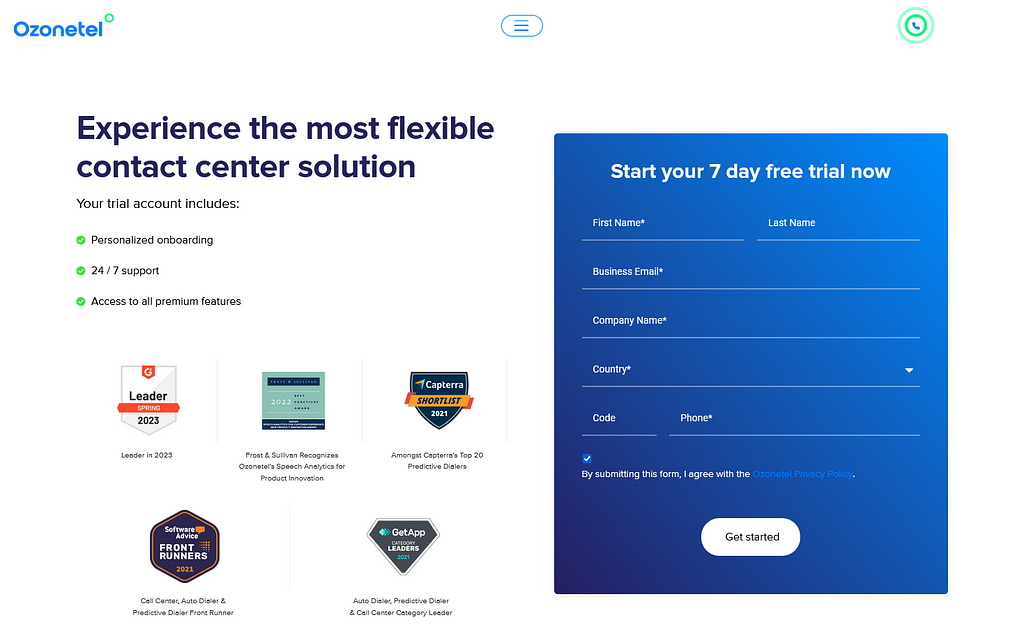- Resources
- WhatsApp Business API: A Comprehensive Overview
WhatsApp Business API: A Comprehensive Overview

With over 2 billion users, WhatsApp is one of the most popular apps out there. Compared to the low click-through rates of SMS and emails, WhatsApp messages have over 98% message open rate and reduce cart abandonment by 35%. Given the numbers, it is not hard to understand why WhatsApp is so appealing to businesses.
A mind-boggling 100 billion messages are sent on WhatsApp daily. To cater to this large market, WhatsApp has developed WhatsApp Business Platform for small businesses and WhatsApp Business API for large enterprises. In this guide, we will cover all the features you need to know about WhatsApp API, its features, and how it differs from WhatsApp Business.
Let’s dive in!
In this article, we will explore:
- 1. What is WhatsApp Business API?
- 2. How is WhatsApp Business API Different from WhatsApp Business?
- 3. Benefits of Cloud API Include:
- 4. Key Features of WhatsApp Business API Account
- 5. Is WhatsApp Business API Right For You?
- 6. How Organizations Are Using Whatsapp Business API Account
- 7. Conclusion
What is WhatsApp Business API?
WhatsApp Business API is a platform that allows businesses to connect with their customers on a larger scale. It’s like having a direct line to your audience through WhatsApp but with added features tailored for enterprises.
Designed especially for large enterprises, WhatsApp Business API is an advanced version of WhatsApp Business Platform offering that allows businesses to integrate WhatsApp into their existing systems, like Customer Relationship Management (CRM) tools or marketing platforms.
The WhatsApp API itself is free, but there are charges associated with messages based on a conversation-centric pricing model. In this model, businesses are billed for the messages sent during each session.
These features help enterprises create a more personalized experience for customers, help them better understand their customers’ needs, and meet them where they are.
How is WhatsApp Business API Different from WhatsApp Business?
Now that we have a fair idea of WhatsApp API, let us look at the differences between WhatsApp Business App and WhatsApp Business API in more detail.| Feature | WhatsApp Business | WhatsApp Business API |
|---|---|---|
| Target Audience | Small businesses and individual entrepreneurs | Large enterprises with a high volume of daily interactions |
| Message Handling | Manages messages on iOS and iPhone with bulk messaging | Offers advanced tools for managing hundreds of messages per day, analytics, and faster query resolution |
| Automated Messaging | Quick replies, one-to-one chats, group chats, automated messages | Comprehensive automated messaging with options like Quick Reply, Greeting, Welcome, and Away messages for non-working hours |
| Broadcasting Limitations | Broadcasts limited to 256 contacts at a time in WhatsApp Business | Businesses can broadcast personalized messages to an unlimited number of contacts in WhatsApp Business API |
| Device Limitations | Can be used on a single phone and PC device | Supports up to 5 devices (1 phone + 4 devices) after the 2022 update |
| Integration with Backend Systems | Limited integration capabilities | Allows integration with various backend systems such as CRM or marketing for a holistic customer view |
| Profile Customization and Templates | Limited customization options | Offers profile customization and message template management for a consistent brand image and messaging |
| Complexity | Simple and user-friendly interface | More complex; requires selecting a third-party provider, creating an API account, and verification of information |
Benefits of WhatsApp Cloud API
WhatsApp Cloud API is basically the cloud version of WhatsApp Business API, enabling businesses and developers with the means to tailor their WhatsApp experiences and promptly respond to customer needs. This cloud version makes it easy for businesses to use WhatsApp in a way that suits them, ensuring a smooth and personalized connection with their customers.
Effortless Customization: WhatsApp Cloud API allows businesses to tailor their WhatsApp experiences according to their unique needs. This customization ensures that the interaction aligns with the brand identity and customer preferences.
Prompt Customer Responses: With WhatsApp Cloud API, businesses can respond to customer inquiries quickly and efficiently. This immediacy is crucial for providing excellent customer service and fostering positive relationships.
Direct Approval from Facebook: One standout benefit is the straightforward approval process directly from Facebook. This means businesses can swiftly integrate WhatsApp Cloud API into their operations, reducing the bureaucratic hurdles often associated with adopting new tools.
Enhanced Customer Engagement: By leveraging WhatsApp Cloud API, businesses can create engaging and interactive experiences for their customers. This leads to higher customer satisfaction and increased loyalty.
Scalability and Flexibility: The API is designed to scale with the growing needs of businesses. It offers flexibility in adapting to changing requirements, ensuring that businesses can evolve their use of WhatsApp Cloud API over time.
Streamlined Communication: The cloud-based nature of WhatsApp Cloud API facilitates smooth and streamlined communication. Businesses can efficiently manage and organize conversations, leading to a more organized and efficient workflow.
Innovation Opportunities: The API opens doors for innovation as businesses can build on top of WhatsApp. This encourages the development of creative solutions and novel ways to engage with customers, staying ahead in a competitive market.
Seamless Integration: WhatsApp Cloud API allows integration with various business systems, providing a unified platform for managing customer interactions. This seamless integration contributes to a more cohesive and efficient operational environment.
Key Features of WhatsApp Business API
WhatsApp Business API offers businesses a host of advanced features enabling them to superior experiences to their customers. Let’s take a look at them.
1. Chatbot
WhatsApp chatbots are automated computer programs that make use of NLPs and AI to respond to customer queries. WhatsApp Business API allows businesses to build WhatsApp chatbots sending real-time messages tailored to a customer’s queries. These bots work 24/7, guiding customers even in the absence of live support and providing an overall superior experience.
2. Session Messaging
In Business API, you cannot send messages the way you would send automated messages in normal WhatsApp. This is done to prevent businesses from spamming customers with promotional messages. Business API has two message forms—session messages and message templates (will be discussed in pt2). Session messages are messages that are sent to reply to a user-initiated message. These messages need to be replied to within a window frame of 24 hours, after which you can no longer respond to those messages.
3. Template Messaging
The other types of messages you can send through Business API are template messages. Template messages can be sent once the 24-hour time period to receive messages has expired in session messaging. You can also use them to start a new conversation. The only catch is that template messages are pre-approved. Since WhatsApp is committed to privacy, you must ensure that your template messages adhere to WhatsApp business policies or else they’ll not be approved.
In addition, enterprises can also create more interactive messages and customizable templates comprising of text, images, videos, and buttons to respond quickly to massive customer queries or messages. Interactive templates can also be personalized with customer-specific information, such as name, delivery time, and order number.
4. Teamwork
A problem with WhatsApp Business is that it is tied to Facebook business name account with a single phone number. This essentially means it allows only one agent to log into the business account and deal with customers. Unless you have a very small business to manage, this arrangement doesn’t make sense.
Thankfully, with WhatsApp API, multiple agents can log in and share the load. Agents can also opt in to join other team members for better collaboration and for a greater understanding of the customer lifecycle journey. This ultimately leads to providing more, personalized support and better services to customers.
5. WhatsApp Broadcast
The broadcast contact management function is one of the important features of WhatsApp Business API that helps save your agents’ time. The broadcast list is a saved list of all your contacts. With the feature, merchants can send out mass messages without having to spend time selecting messages for each individual contact.
Is WhatsApp Business API Right For You?
There are several tell-tale signs that indicate the time has come for you to switch to Business API. Noteworthy signs are:
When Your Customer Base Exceeds 256: Businesses can handle only 256 customers at a time. Beyond that, you need WhatsApp API to service an unlimited number of users effortlessly.
When You Want to Optimize the Customer Experience: WhatsApp Business API analyzes your customers’ pain points and integrates different company systems to reduce customer friction in the process, optimizing the customer experience.
When You Receive the Same Set of Questions: Chatbots can answer simple and complex queries both, send notifications, and perform other tasks, allowing your agents to use their time more productively.
Ultimately, the decision to go for WhatsApp Business API depends on the needs of your business.
How Businesses Use WhatsApp API
India’s top gold loan NBFC Muthoot Fincorp deployed Ozonetel’s CCaaS Platform for WhatsApp to build awareness about its new jewelery products and create positive engagement in a lean, agile, and cost-effective manner. As a result, WhatsApp garnered over 150,000 impressions in 9 months, demonstrating its significant impact.
One of India’s prominent e-grocery firms utilized Ozonetel’s WhatsApp Business solution to conduct geography-specific reward campaigns for delivery executives across India. This enabled the admin to have real-time view of deliveries, engagemnt and disengaged riders.
Dutch airline KLM has used WhatsApp Business API to provide customers with easy access to flight information and helpful customer service support in 10 different languages. Aiming to meet its customers where they are, KLM has integrated its existing CRM with WhatsApp Business API to provide more intelligent and personalized services to its flyers.
When Maggi wanted its brand awareness to grow, it created a free innovative virtual cooking class called Chef In Your Kitchen Campaign on WhatsApp. The aim was to connect with customers across age groups and motivate them to cook dishes in simple steps. Kim, the chatbot, guided customers with step-by-step instructions. Within three months of the launch, 200,000 messages were sent in the first 8 weeks, and there was a 3-point lift in campaign awareness.
Indian banks like ICICI Bank and HDFC Bank use WhatsApp Business API to provide customers with account information and banking advice.
Conclusion
What makes WhatsApp an excellent marketing medium is that you can use WhatsApp to market your business products and services and reach a wide global audience without spending a dime. In a survey by IDC and Sinch, 52% of companies plan to use a CPaaS platform to spend on conversational customer engagement. Of the companies surveyed, 61% said WhatsApp was a key channel for conversational customer engagement.
You want both! We’re here for you!
As an official WhatsApp partner, we at Ozonetel can provide you as many devices with an Ozonetel’s CCaaS Platform for WhatsApp that increases customer engagement by up to 5 times. With our solution, your company can automate outbound campaigns for large-scale marketing and create interactive and personalized customer engagement campaigns.
Ready to take control of your call transfer
experience for better CX outcomes?
Frequently Asked Questions
Ozonetel offers all the features you need to set up and scale your WhatsApp sales, marketing, or customer service campaigns including AI-based automation, skill-based routing to human agents, and deep CRM integrations. With our solution, you can significantly cut your operational costs & amplify engagement by up to five times.
WhatsApp Business API can be used by large & medium enterprises to communicate with multiple customers at scale. The application program interface can help businesses effectively manage customer support, run large campaigns & boost conversions.
You can use WhatsApp Business API & WhatsApp as long as they are linked to different phone numbers. It’s not possible to have a single phone number linked to WhatsApp API account & WhatsAPP.
The WhatsApp Business API doesn’t come with its own interface. To access multiple devices, you will need to integrate your WhatsApp account with WhatsApp Business solution Provider (BSP) like Ozonetel.
Yes, you can integrate chatbots using WhatsApp Business API, automate WhatsApp messages by creating rules and sending quick auto-replies.
WhatsApp chatbot is a software that can send automated replies to customers helping round-the-clock support to mundane queries and only involving human agents when required.
To apply for WhatsApp Business API, businesses need to partner with a WhatsApp Business Solution Provider, undergo a review, and get approval. After approval, they can access the API, integrating WhatsApp into their customer communication strategy.
Ozonetel’s CCaaS platform on WhatsApp enables seamless conversion of high-intent leads through conversational selling. The solution can help you automate outbound campaigns for large-scale marketing initiatives. By deflecting calls to WhatsApp, call center efficiency triples, using the same phone number for calls and messages. The platform also allows for meticulous monitoring of interactions between agents and customers, ensuring enhanced service quality and operational effectiveness.
Prashanth Kancherla
Chief Operating Officer, Ozonetel Communications
Over the past decade, Prashanth has worked with 3000+ customer experience and contact center leaders...
Chief Operating Officer, Ozonetel Communications
Over the past decade, Prashanth has worked with 3000+ customer experience and contact center leaders to comprehensively understand the need for effective and efficient customer communications at every step of their journey with a brand. Deeply embedded in today’s CCaaS ecosystem, he has been instrumental in Ozonetel's growth and contributed in various roles including product management, sales, and solution architecture.