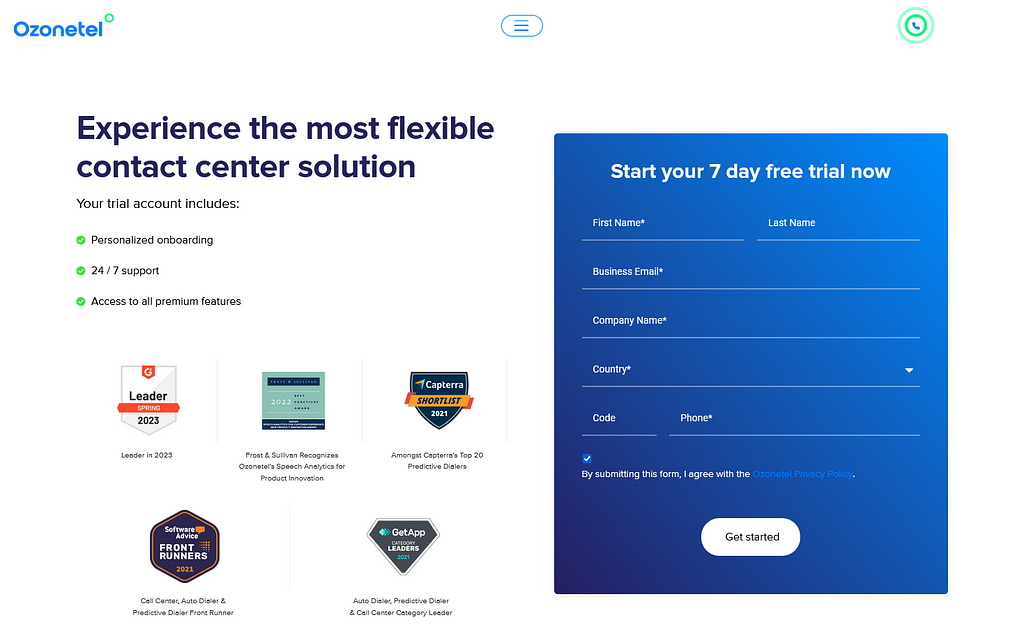- Resources
- 6 Reasons Why You Need A Visual IVR For Your Impatient, Mobile-First Callers
6 Reasons Why You Need A Visual IVR For Your Impatient, Mobile-First Callers
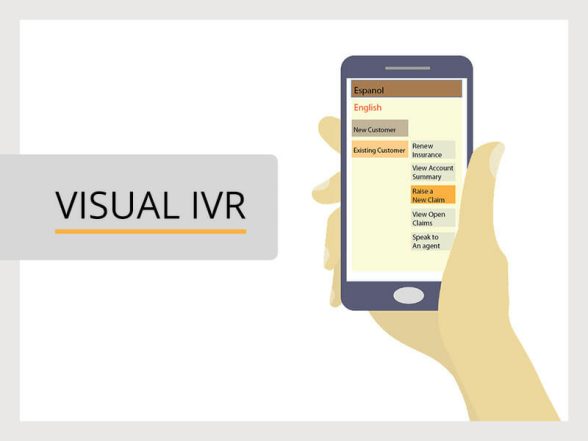
Ever zoned out when listening to an IVR menu? It happened to me just recently when I called my telephone provider for a plan upgrade. As the mechanical voice slowly read out the IVR options, an urgent email distracted me on my computer screen. I stopped listening, and it took me 2 minutes to even realize I was holding a disconnected phone!
IVR’s can really test your caller’s patience in an increasingly impatient world. Must your busy, distracted caller really listen to all your IVR menu options? 82% of your customers call via smartphones; can’t your contact center offer them a smarter way to connect to the right department? With Visual IVR, you can.
Visual IVR offers a new, better way to present your menu to the caller. It also gives better self-service options to your caller, and collects more caller intent for your agent.
What is Visual IVR?
Visual IVR is a visual display of your IVR menu options on the caller’s phone screen. A Visual IVR can primarily be offered to users calling from their mobile phone via your toll free number, website or mobile application. But Visual IVR can do a lot more than ease your customer’s frustration. Read all the benefits of offering a visual IVR to your callers here:
5 Big Business Benefits of Visual IVR
1. Get 4x Faster Customer Experience.
On an average, reading is 25% faster than listening to the same words. Scanning through a menu is faster still. It will take just seconds for your caller to locate exactly whom they wish to connect to on your visual IVR as opposed to regular IVR. Chances of your caller zoning out and abandoning call? Zero
2. Give Detailed Menu Options and Accurate Routing.
Multi level menu options can be presented to your caller in a single screenshot as opposed to many levels of IVR. This means that while your Regular IVR menu can offer limited options, your visual IVR can offer extremely detailed options — and route your caller more accurately.

3.Get Detailed Caller Intent & Reduce Customer Effort.
The IVR has already collected caller intent because of its detailed menu. It can also collect authentication details like caller name, email id or account number (and identify customer in CRM) and will pass this on to your Agent. Your agent has the call context on their screen when they answer— making conversations smoother and faster.
4. Seamlessly Blend Self-Service and Agent Assistance.
Offer more to your caller. Visual IVR can guide the caller to rich multimedia options like videos tutorials and interactive guides that can help your customer far more than. In case of any mismatch in requirement, they just need click to connect with a live agent.
5. Conduct Better Feedback Surveys.
Your visual IVR can also be used for collecting feedback at the end of the call or through an Outbound IVR Campaign.

Eventually, your customer’s cellphone is the primary means of reaching out to your contact center. A Visual IVR offers them a quicker, easier customer experience. The Visual IVR can also seamlessly blend into your website as a Interactive Assistant Widget, so that your customer can smoothly move between your web and voice channels.
Blend Visual IVR into your contact center solution. Contact us for a demo today