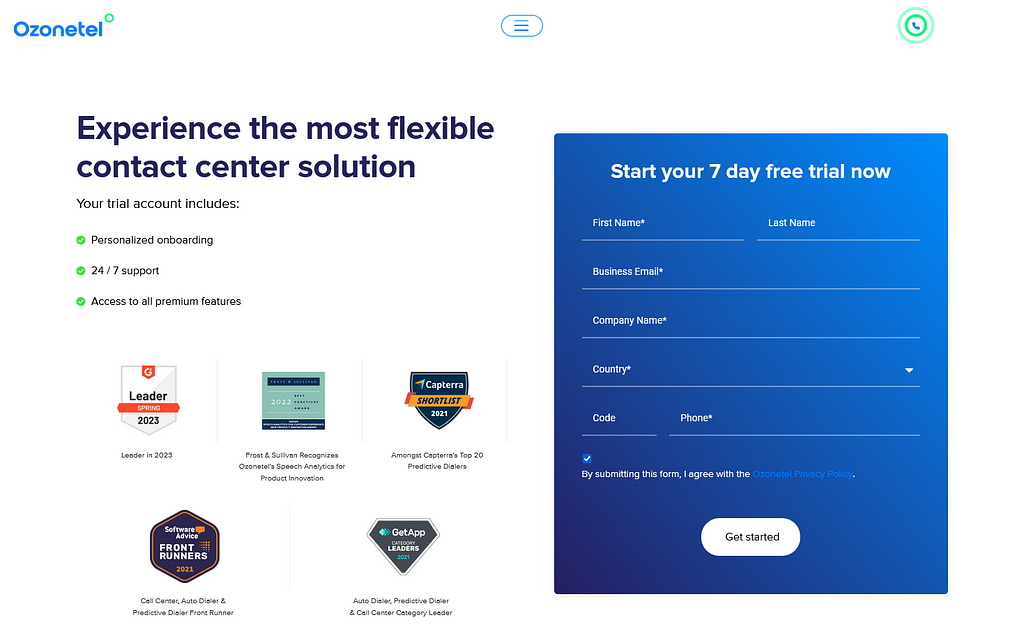- Resources
- 10 ways a Freshdesk CTI Integration improves customer support
10 ways a Freshdesk CTI Integration improves customer support

The Freshdesk integration with you cloud telephony software opens a whole host of features to the Freshdesk user.
These features will allow them to increase customer satisfaction and improve agent productivity.
The features include:
- Unified Window with click to call functionality: reduce frustration and save time.
- Screenpop Integrations: resolve problems faster.
- Automatic call logging: save time and stay organized.
- Intelligent IVR: create the better customer experience.
- Reports: track performance, call queues and more.
- Call recordings tagged against tickets: stay organized with ease.
- Call schedule: automate your follow-up calls.
- Alerts: capture unanswered or abandoned calls, keep call queues short.
- Integrate with your Website: web visitors just click to call you.
This article briefly describes each feature. Contact our team for a complete demo.
10 ways a Freshdesk CTI Integration improves customer support
1. Unified Window with click to call
What is it? A unified window means that Freshdesk users do not require to open the Kookoo window to make or receive calls within Freshdesk. Agents just need to click the small KOOKOO icon on the bottom left of their Freshdesk screen to make calls.
What’s the benefit? Zero toggling between windows reduces agent frustration, increases productivity, and reduces Average handle Times. It’s convenient and easy for your staff to make calls right from their Freshdesk window, while on their computer. VOIP calls can save your business call costs too.
2. Screen pop
What is it? For all incoming calls, our system checks if the caller already has a record/open ticket. When the agent takes the call, the customer name displays along with all these details.
What’s the benefit? Agents have caller details at their fingertips, and this really improves customer satisfaction. When callers needn’t repeat ticket details, it’s a big relief for them. (According to a CCW Survey, having to repeat ticket details across channels is a customer’s biggest complaint when calling support). Agents also close calls faster leading to lower Average Handle Times.
3. Automatic Call Logging
What is it? Calls are automatically logged as tickets for all incoming calls.
What’s the benefit? Saves agent time while keeping your calls and tickets organized.
4. Intelligent IVR
What is it? IVR greets customers with automated welcome or after-hours messages. Intelligent IVR uses CRM data to improve customer experience. Conversational IVR allows users to speak to the IVR instead of keying in numbers.
What’s the benefit? You can prioritize call routing for certain customers based on their average order value or time taken to close resolutions. You can also divert some calls to self-service especially for routine tasks like checking the ticket status, cancellations, or answering FAQs.
5. Advanced Call Controls
What is it? Agents can mute, hold, or transfer calls easily. When they’re on a lunch break or busy with some other work, they can just press pause, set their reasons for taking a break—and you stay notified.
What’s the benefit? If your agent can’t resolve a problem, they just need to transfer the call to someone who can. Mute and Hold also lets them confer with a colleague to solve problems faster.
6. Reports
What is it? Track agent performance reports, call queue, and many more reports on your live dashboard
What’s the benefit? Decide whether you need more agents, plan for peak hours, and even help agents who are struggling with a customer in real-time via your management dashboard. (using snoop, whisper, and barge-in features)
7. Call recordings against tickets
What is it? Every call recording is saved against the ticket number within Freshdesk.
What’s the benefit? It’s easy to find your call recordings, and everything stays better organized.. automatically.
8. Call Scheduling
What is it? Set reminders and schedule calls by integrating with our Scheduler API.
What’s the benefit? Follow up calls in a timely and organized manner
9. Alerts
What is it? If a caller abandons the call when in the queue, you can view it in the Abandoned call reports. You can even set up the system to send you an email alert for all abandoned calls. If a caller calls after work hours, they can leave a voicemail, and you get an email alert with the call recording as an attachment.
What’s the benefit? Even if you miss a few calls, you can catch up with them easily. This prevents churn and increases customer satisfaction.
10. Integrate with your website
What is it? Use the KIA widget to allow web visitors to call you from your website. The widget also allows simultaneous live chat if needed.
What’s the benefit? Customers have another easy channel to call you from. Your sales team can get in touch with live prospects.
Over time, our integrations have become more sophisticated. We have far more to offer our customers like easy to install widgets and intelligent routing mechanisms. At the core, what gives us our competitive edge is the high voice quality, support, and transparency we offer. Oznetel’s Cloud Contact Center provides a full-fledged cloud contact center across 120+ countries. Contact Us for further information.